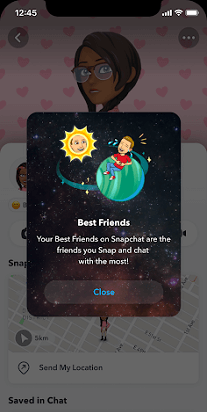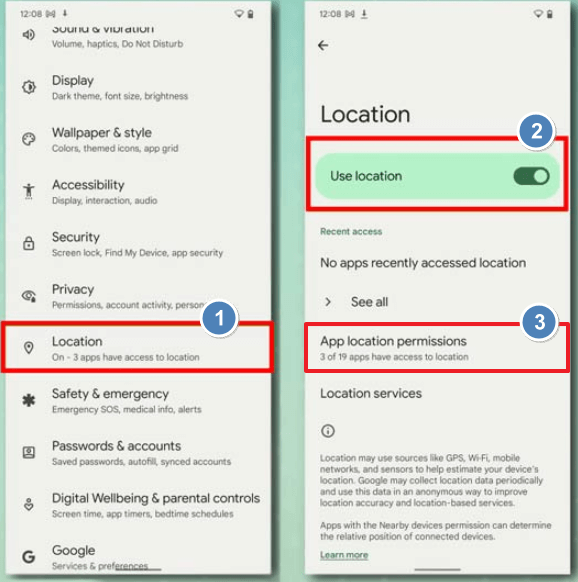FamiGuard Support: Monitor Devices with Others' Permission.
Wondering how to set up Snapchat parental controls on your child’s Phone? You’re not alone. As a parent, I’ve often asked, “does Snapchat have parental controls?” In this guide, I’ll walk you through Snapchat’s native Family Center, weigh the pros and cons for parents, and share why a dedicated tool like FamiGuard for Snapchat can bring real peace of mind.
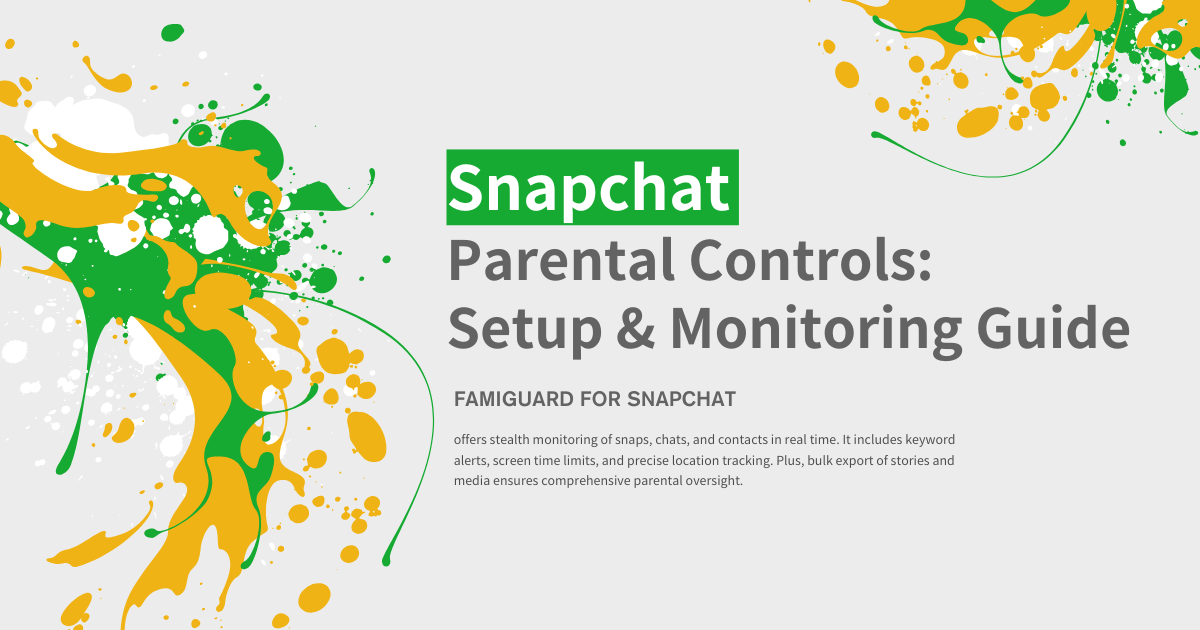
Snapchat parental controls
Part 1: Why Is Snapchat Bad?
Part 2: Does Snapchat Have Parental Controls?
Part 3: How to Set Up Snapchat Parental Controls
Part 4: Snapchat Parental Monitoring: FamiGuard for Snapchat
Part 5: FAQs About Snapchat Parental Controls
Part 6: Conclusion
Why Is Snapchat Bad?
Snapchat’s ephemeral messaging and playful filters make it wildly popular among teens, but these very features can expose children to hidden dangers. Understanding why is Snapchat bad helps frame the importance of strong, proactive oversight.
- Disappearing messages and fun filters.
- Encourages casual sharing (photos vanish, reducing pressure)
- Bullying, harassment, or hate from friends and strangers.
- Disappearing messages can hide risky conversations.
- Snap Map shares real-time location by default.
- Built-in Family Center lacks keyword filters and screen-time limits.
- No bulk-export or long-term chat archives to review.
Does Snapchat Have Parental Controls?
Snapchat introduced Family Center to offer basic visibility into a teen’s contacts and chat partners. But does Snapchat have parental controls beyond that?
●Family Center: View friends lists and recent chat partners—but not message content.
●Content Controls: Restrict certain sensitive topics via AI, yet lack granular keyword filters.
●Time Management:Absent—no way to set daily usage limits.
That’s why FamiGuard for Snapchat was born—to fill these gaps with professional, comprehensive oversight.

How to Set Up Snapchat Parental Controls
Here’s how to enable Snapchat’s native Family Center on iPhone:
- Ensure Latest App Version: Update Snapchat on both parent and child’s iPhone.
- Open Family Center: On your device tap Profile → Settings → Family Center.
- Send Invite: Share the Family Center link with your teen; they must accept.
- Activate Monitoring: Once linked, view their friend list and recent chat partners for the last seven days.
Snapchat Parental Monitoring: FamiGuard for Snapchat
When native tools fall short, consider FamiGuard for Snapchat, designed especially for parental monitoring on Phone. Unlike basic Family Center, FamiGuard empowers you with:

FamiGuard for Snapchat – Top Snapchat Monitoring Software
Time Limit: Restrict daily Snapchat usage to promote healthy habits.
Comprehensive Reports: Export detailed analytics on chats, snaps, and story views.
Keyword Alerts: Get instant notifications when flagged words appear.
Real-Time Monitoring: See messages, story views, and status updates live.
Location Tracking: Ensure your child’s safety with GPS updates.
Getting Started with FamiGuard
Getting started with FamiGuard is easy:
Step 1: To create a FamiGuard for Snapchat account, choose a plan that fits your needs.
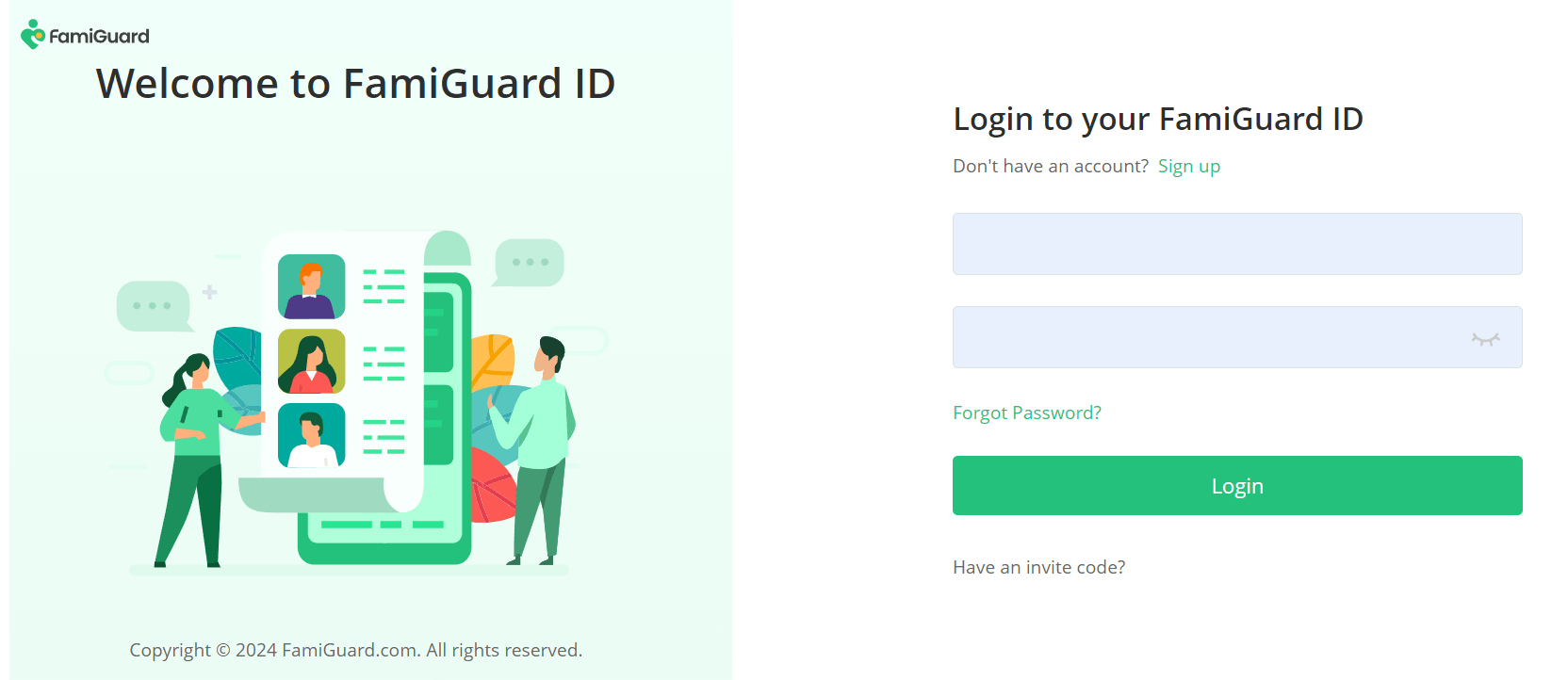
Step 2: Follow the instructions to download the tool on the target device.
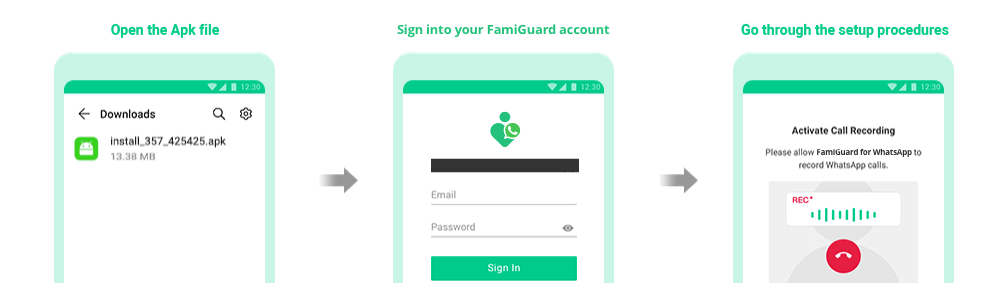
Step 3: Once set up, access the dashboard to monitor and manage Snapchat activity seamlessly.
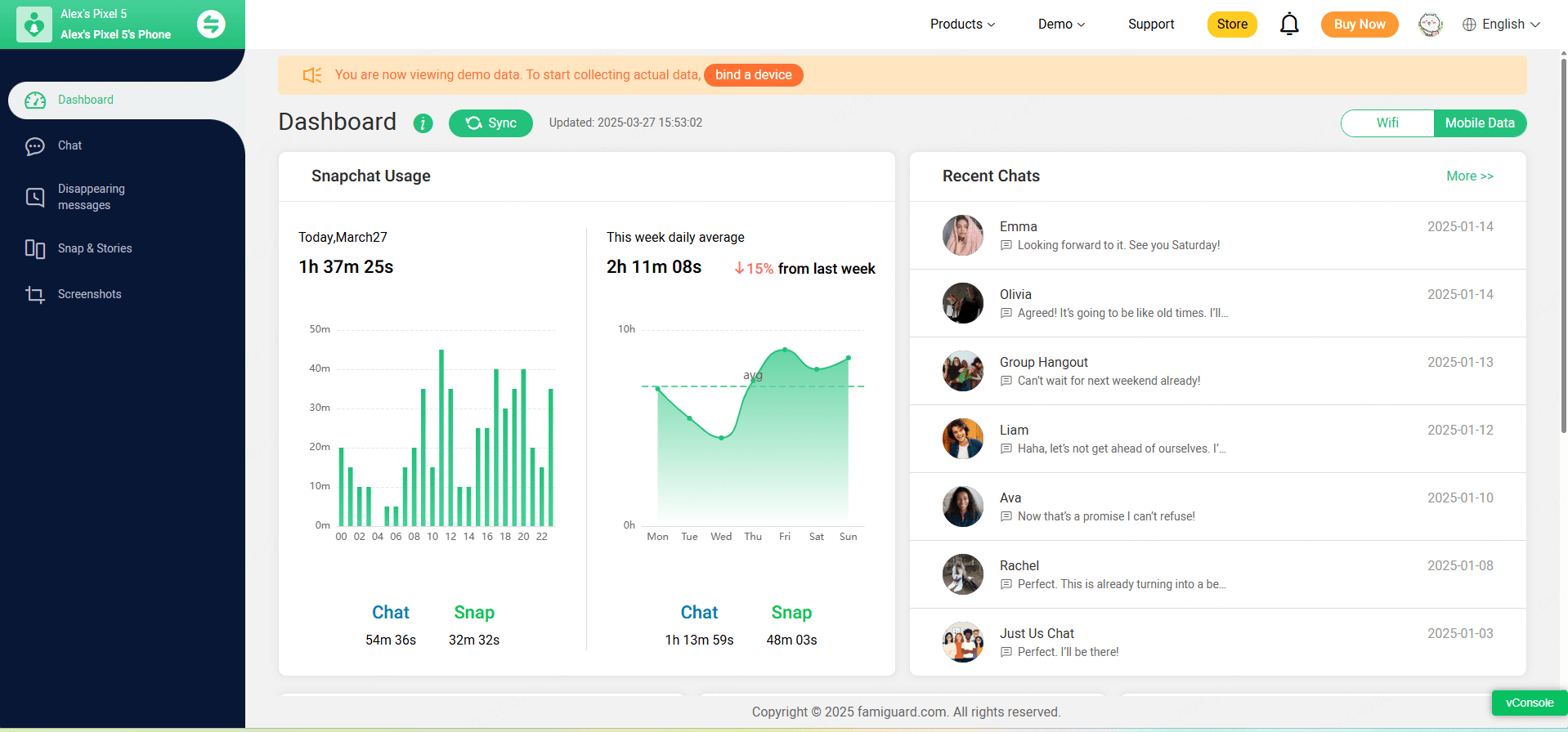
FAQs About Snapchat Parental Controls
Q1: Does Snapchat have parental controls?
A1: Yes—Snapchat’s in-app Family Center lets you view friends and recent chats, though it lacks time limits and keyword alerts.
Q2: How do I make my 12-year-old’s Snapchat safe?
A2: Set their account to private, disable Snap Map, restrict unknown contacts, link Family Center—and for deeper oversight, use FamiGuard for Snapchat.
Q3: Is there a child-friendly version of Snapchat?
A3: No dedicated kids’ edition exists. Instead, combine Family Center with FamiGuard, which adds screen-time caps, location tracking, and stealth monitoring.
Q4: How can I monitor my child’s Snapchat?
A4: Beyond Family Center, install FamiGuard to capture snaps and chats in real time, export media in bulk, and receive instant keyword alerts.
Q5: How to put an app lock on Snapchat?
A5: Use iOS Screen Time or Android App Lock. For advanced protection, FamiGuard can run in stealth mode and log unauthorized access attempts.
Conclusion
In a landscape where why is Snapchat bad for kids is ever more urgent, relying solely on built-in tools may leave gaps. While does Snapchat have parental controls via Family Center is a start, it lacks depth. Learning how to set up Snapchat parental controls is important, but for comprehensive parental monitoring on iPhone, nothing beats FamiGuard for Snapchat. It combines real-time alerts, keyword flags, location logs, and bulk exports—offering parents true peace of mind.
By Tata Davis
An excellent content writer who is professional in software and app technology and skilled in blogging on internet for more than 5 years.
Thank you for your feedback!