In today’s digital era, protecting your online space is essential—especially on a creative platform like TikTok. Whether you face spam, harassment, or simply need to maintain a safe environment, knowing how to block someone on TikTok is crucial. This guide will help you understand TikTok blocking, explain how to block a TikTok account, and show you the steps on how to block on TikTok so you can safeguard your digital space.
Contents
Understanding TikTok Blocking
Blocking on TikTok is like drawing a clear boundary in your digital space. When you block someone, that account is prevented from viewing your content, commenting on your posts, or messaging you. If you’re wondering how to block a TikTok account, the process is straightforward and empowers you to control who interacts with you.
Step-by-Step: How to Block People on TikTok
This section explains exactly how to block someone on TikTok, so you can protect your creative space.
- Open the TikTok App: Navigate to the profile of the person you wish to block.
- Access Profile Options: Tap on the three-dot menu (or gear icon) on their profile to bring up additional options.
- Select "Block": Choose the block option. Confirm your selection, and the account will be blocked immediately.
This simple process answers common queries like how to block people on TikTok and how to block accounts on TikTok, ensuring a safer TikTok experience.
FamiGuard for TikTok: Monitor Even When You're Blocked
If you find yourself blocked on TikTok yet still need insights into a particular account’s activity, FamiGuard for TikTok is your discreet solution. This advanced tool delivers real-time monitoring and comprehensive reports—even when traditional blocking prevents direct access. With Famiguard, you receive detailed updates on content engagement, view activity trends, and track account behavior without being hindered by block restrictions.
Famiguard for TikTok Key Features

Famiguard for TikTok – Top TikTok Monitoring Software
Time Limit: Limit the time spent on TikTok to ensure balanced usage.
Comprehensive Reports: Access detailed analytics to understand usage patterns, with exportable data for deeper insights.
Pinpoint GPS Location tracks the precise location of the target device.
Real-Time Monitoring: Track overall TikTok activity including posts, interactions, and changes in online status.
Privacy Protection: Monitor interactions discreetly while maintaining your privacy.
Getting Started with Famiguard for TikTok
Getting started with Famiguard is easy:
Step 1: To create a FamiGuard for TikTok account, choose a plan that fits your needs.
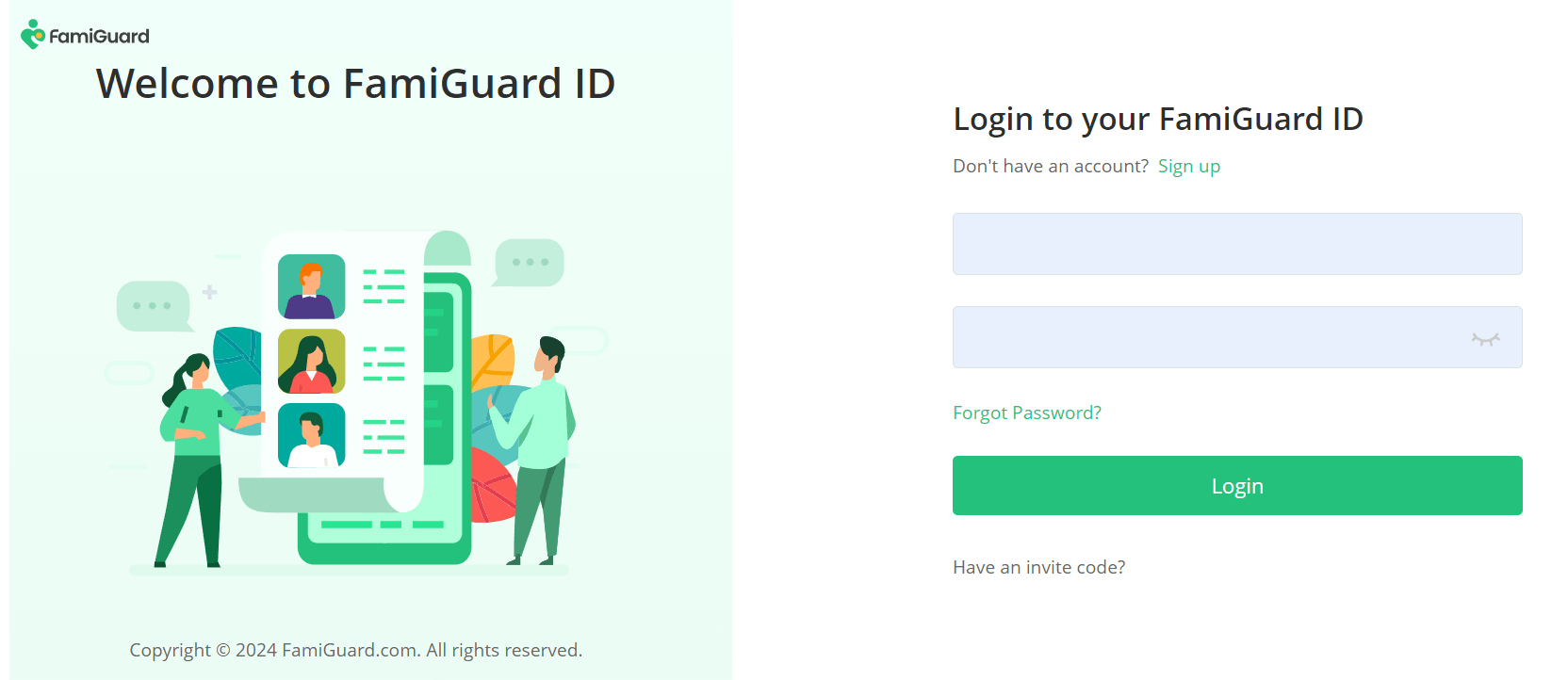
Step 2: Follow the instructions to download the tool on the target device.
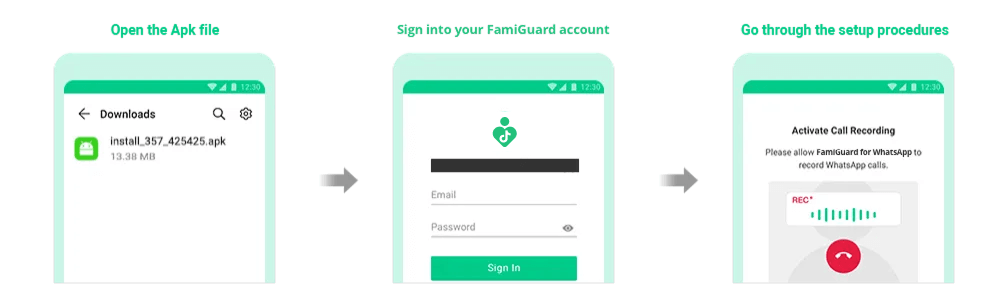
Step 3: Once installed, access the dashboard to monitor and manage TikTok activity seamlessly.
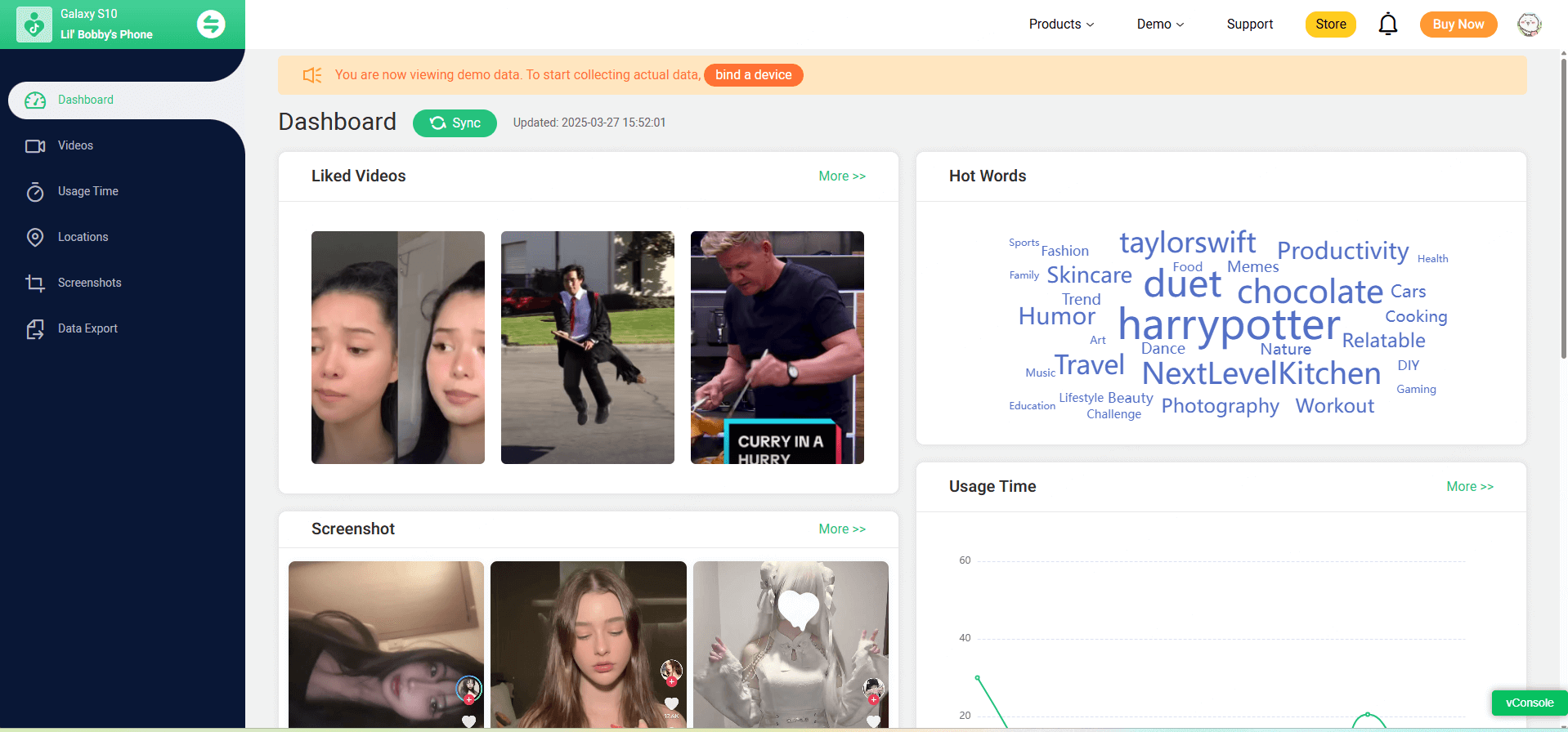
FAQs: How to Block Someone on TikTok
Q1: How do I block someone on TikTok?
A1: Open the user’s profile, tap the three-dot menu (or gear icon), and select "Block." Confirm your selection to block the account.
Q2: What does blocking someone on TikTok do?
A2: Blocking prevents that account from viewing your content, commenting on your posts, or messaging you, effectively creating a secure digital boundary.
Q3: How can I block multiple accounts on TikTok?
A3: Repeat the blocking process for each unwanted account, and consider adjusting your privacy settings for added security.
Q4: What should I do if I still receive unwanted interactions after blocking?
A4: Review your privacy settings or use additional monitoring tools like Famiguard for enhanced oversight.
Q5: Can I unblock and then re-block someone later?
A5: Yes, you can unblock an account and later block it again using TikTok’s native tools; Famiguard for TikTok can help you monitor interactions post-unblock.
Conclusion: How to Block Someone on TikTok
Understanding how to block someone on TikTok empowers you to create a secure online environment. Whether you’re filtering out unwanted attention or protecting your creative space, mastering the process of blocking (and knowing how to block a TikTok account) is essential. Combined with advanced monitoring tools like FamiGuard for TikTok , you can ensure your digital interactions remain safe and positive. Ready to take control of your TikTok experience? The right blocking techniques, reinforced by proactive monitoring, are your best allies.
By Tata Davis
An excellent content writer who is professional in software and app technology and skilled in blogging on internet for more than 5 years.
Thank you for your feedback!

































