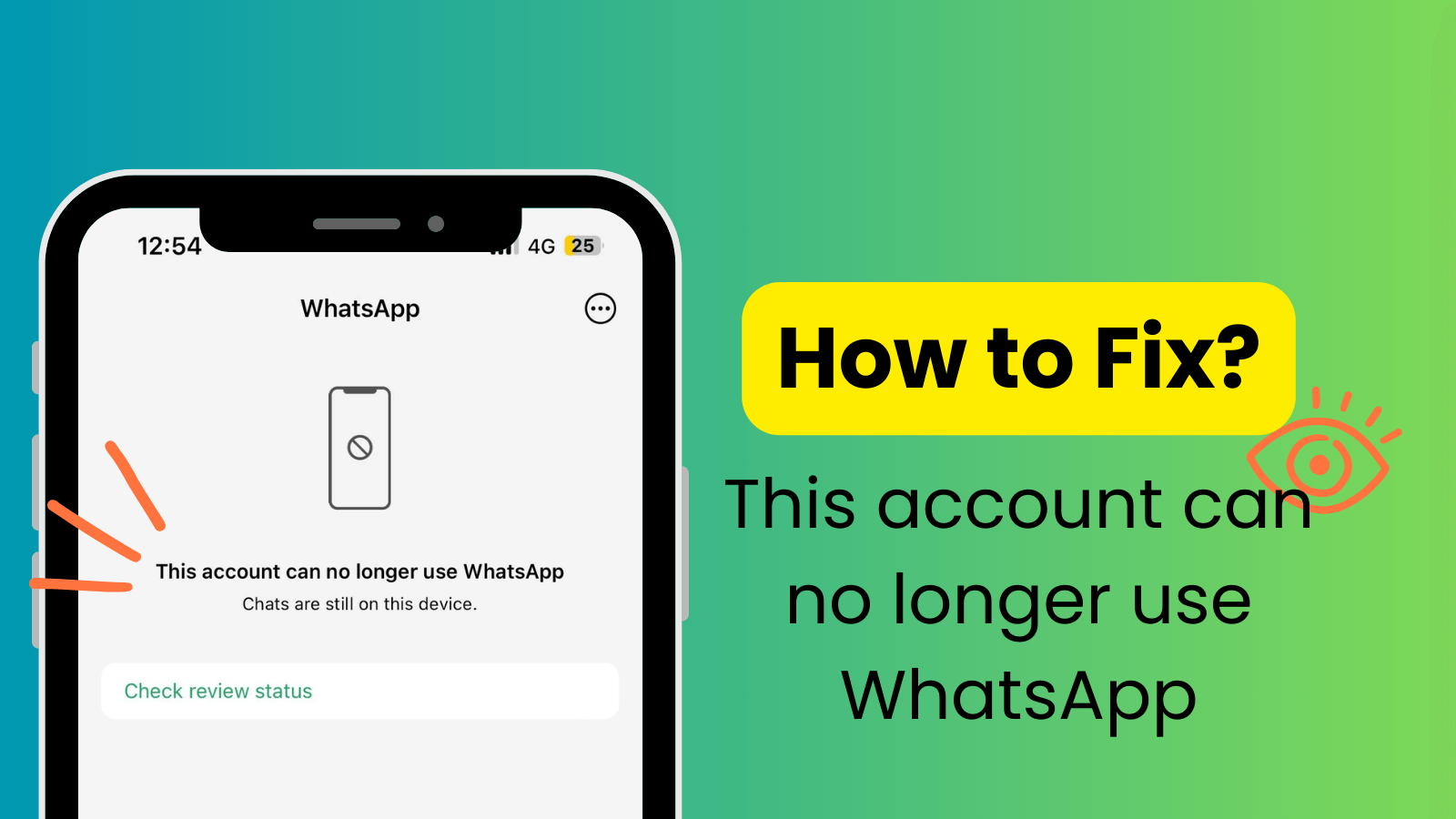FamiGuard Support: Monitor Devices with Others' Permission.
Have you ever opened WhatsApp and asked, “how do I find out my WhatsApp number?” It’s surprisingly common—especially if you’ve just switched devices or forgotten which SIM you used. Fortunately, WhatsApp makes it straightforward to check your registered number. Below, I’ll show you manual steps for both Android and iPhone, and then introduce a powerful tool—FamiGuard for WhatsApp Monitoring—that can monitor mutual devices.

How Do I Find out My Whatsapp Number
How to Find Out My WhatsApp Number on Android
Step-by-Step in WhatsApp Settings:
- Open WhatsApp and tap the three-dot menu in the top-right corner.
- Select Settings, then tap your profile name at the top.
- Under your name and photo, you’ll see Phone—that’s your registered WhatsApp number.
On many Android phones, WhatsApp syncs with your Contacts app. Simply open your own contact entry; you’ll see the same number WhatsApp uses. If you ever wonder “how do I find my WhatsApp number,” this is a handy backup.
How to Find My WhatsApp Number on iPhone
Navigating iOS Settings:
- Launch WhatsApp and tap Settings in the bottom bar.
- Tap your profile banner at the top.
- Your number appears under Phone.
Permissions: If Settings won’t load, ensure WhatsApp has permission to access your Contacts and Phone in iOS Settings > WhatsApp.
Reinstallation: Reinstalling WhatsApp requires number re‑verification; once you enter the code, the app displays your number again.
Multi-device Monitoring with FamiGuard
Manual checks are fine for one‑off lookups, but what if you manage multiple devices or need real‑time oversight? That’s where FamiGuard for WhatsApp comes in. Instead of tapping through menus, you can:
FamiGuard for WhatsApp Key Features

FamiGuard for WhatsApp – Top WhatsApp Monitoring Software
Stealth Remote Access and Real‑Time Tracking:Runs invisibly on the monitored device, capturing everything from your current WhatsApp number to deleted chats and live calls.
Bulk Export of Profile Data:Exports whatsapp files like call logs, chats,images with just one click.
Keyword Alerts and real-time location : Get notified when specific keywords appear in chats.The location of target device can be updated in real-time
Comprehensive Reports: Access detailed analytics to understand usage patterns, with exportable data for deeper insights.
Getting Started with FamiGuard for WhatsApp
Getting started with FamiGuard is easy:
Step 1: To create a FamiGuard for WhatsApp account, choose a plan that fits your needs.
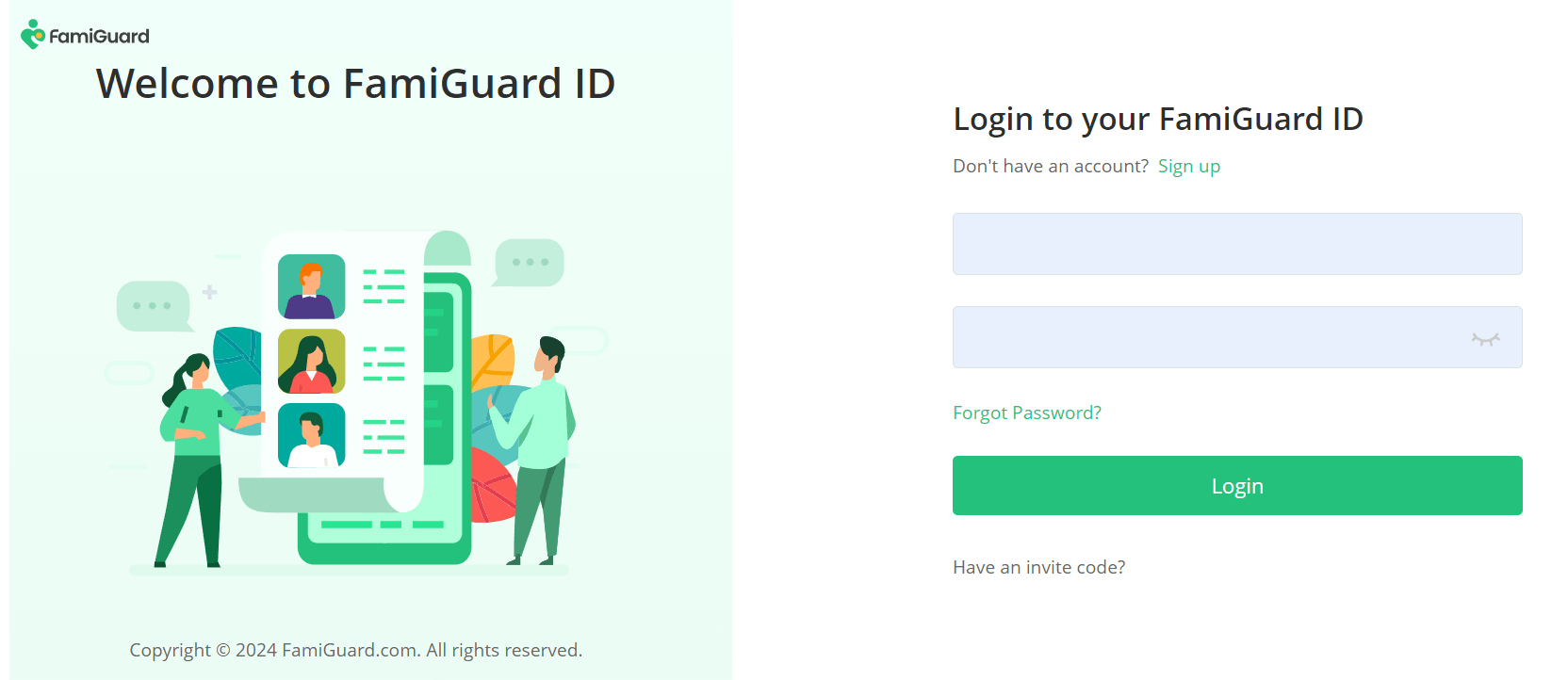
Step 2: Follow the instructions to download the tool on the target device.
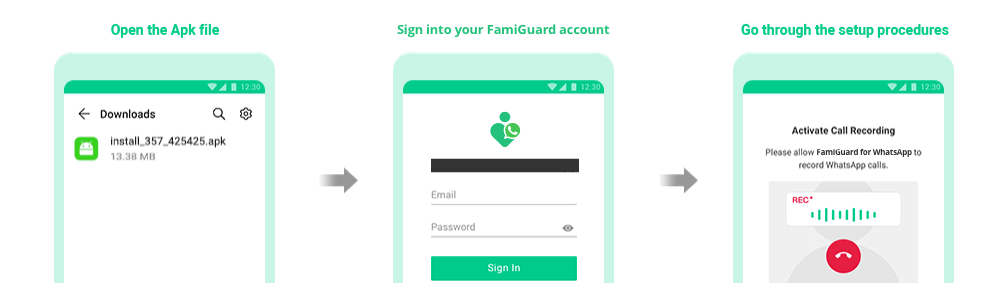
Step 3: Once set up, access the dashboard to monitor and manage WhatsApp activity seamlessly—including automated number retrieval.
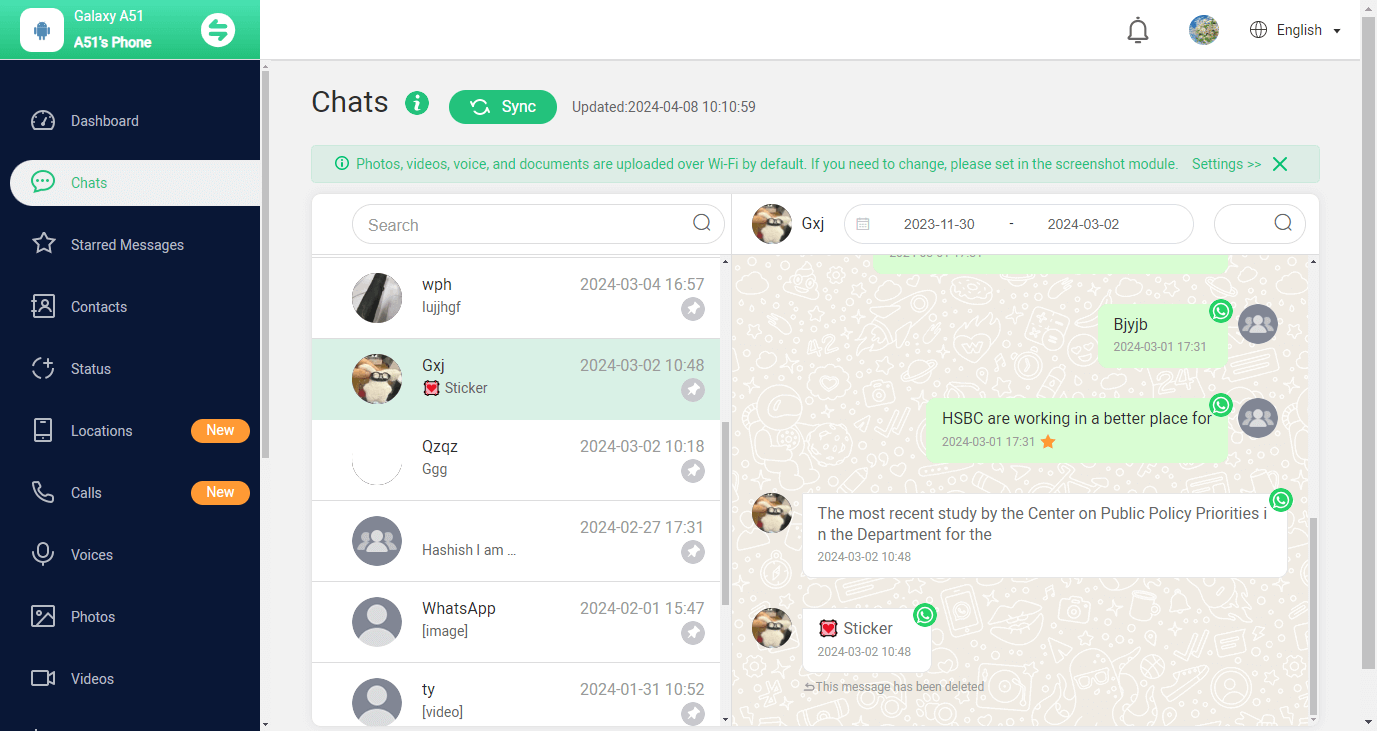
FAQs: How Do I Find Out My WhatsApp Number
Q1: How do I find my WhatsApp phone number?
A1: Check Settings > Profile in WhatsApp. Your number appears under the Phone section
Q2:How do I find my number on WhatsApp if Settings won’t load?
A2: Ensure the app has Contacts/Phone permissions in your device’s Settings, or reinstall WhatsApp to trigger re‑verification and display.
Q3: How do I find out what my WhatsApp number is after reinstalling?
A3: During setup, WhatsApp sends a verification code; once confirmed, the registered number displays on your profile page.
Q4: Is it safe and legal to automate WhatsApp monitoring?
A4: FamiGuard is legal when used for parental control or with device owner consent; unauthorized use may breach privacy laws—always check your local regulations.
Q5: Can I use FamiGuard to discover someone else’s WhatsApp number?
A5: Yes. FamiGuard’s stealth remote access can capture the monitored device’s WhatsApp number and sync it to your dashboard.
Conclusion
If you’re simply asking “how do I find my WhatsApp phone number,” the Settings menu reveals it in moments on both Android and iPhone. For power users, FamiGuard for WhatsApp Monitoring offers stealth remote access, real-time tracking, and bulk export of profile pictures, chat logs, and more—all with a single click. Ready to streamline your WhatsApp number retrieval? Monitor Now with FamiGuard
.By Tata Davis
An excellent content writer who is professional in software and app technology and skilled in blogging on internet for more than 5 years.
Thank you for your feedback!