
Get GPS Actual Address
View your child's whereabouts easily with accurate map views supported by Google Maps, Mapbox, and OpenStreetMap, providing detailed addresses and coordinates.
- Map view is supported by Google Maps; it is accurate and simple to click to jump to the Map app.
- It is easy to view where your child goes with Map thumb view supported by Mapbox and OpenStreetMap.
- Detailed address with longitude and latitude.
Available for:
Geofencing
Easily set up geofence and receive instant alerts if your child strays from the specified area.
- Set designated area and activities range radius in meters.
- Customize guard time and geofence name, and you can set many geofences for different times at once.
- Receive alert notifications as soon as your child is out of the designed area.
Available for:
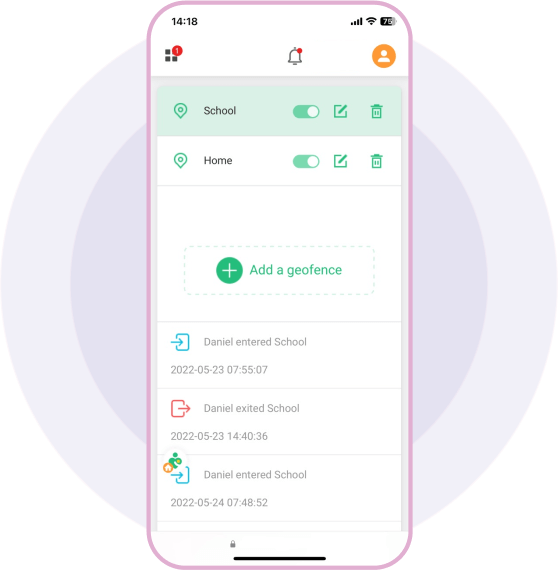
More Functions of Phone Location Tracker
Wi-Fi Logger
Find the list of Wi-Fi connections the device connects to with date, time, and location stamps.
Search Function
You don't need to check location situations one by one; just search for where your child has gone or not.
Location History
You can track the actual locations and the device's history locations.
More
FamiGuard Pro has more useful functions, for example, export related location data.
Learn More Parental Control Tools to Protect Your Child
Set up FamiGuard Pro in 3 Simple Steps
1. Sign up Free and Choose Your Plan
Register for a free FamiGuard account and choose a suitable subscription plan.
Buy Now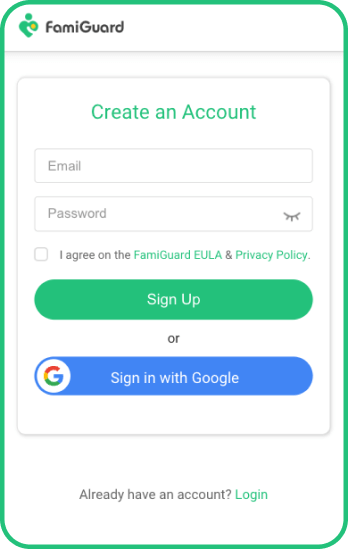
2. Follow the Setup Guide
Download, installation, and configuration. Whether manually or , that is easy.
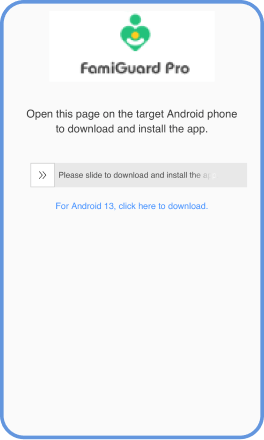
3. View Real-time Location and Set Geofence
Access to Location Tracking > Locations/Geofence/WiFi-Logger. You can track kids' GPS locations on the dashboard, and set geofence to have boundaries on their acitivites area.
View Demo
Best Phone Tracker for Parental Control
Start your phone monitoring with FamiGuard Pro today and keep your child safe online.
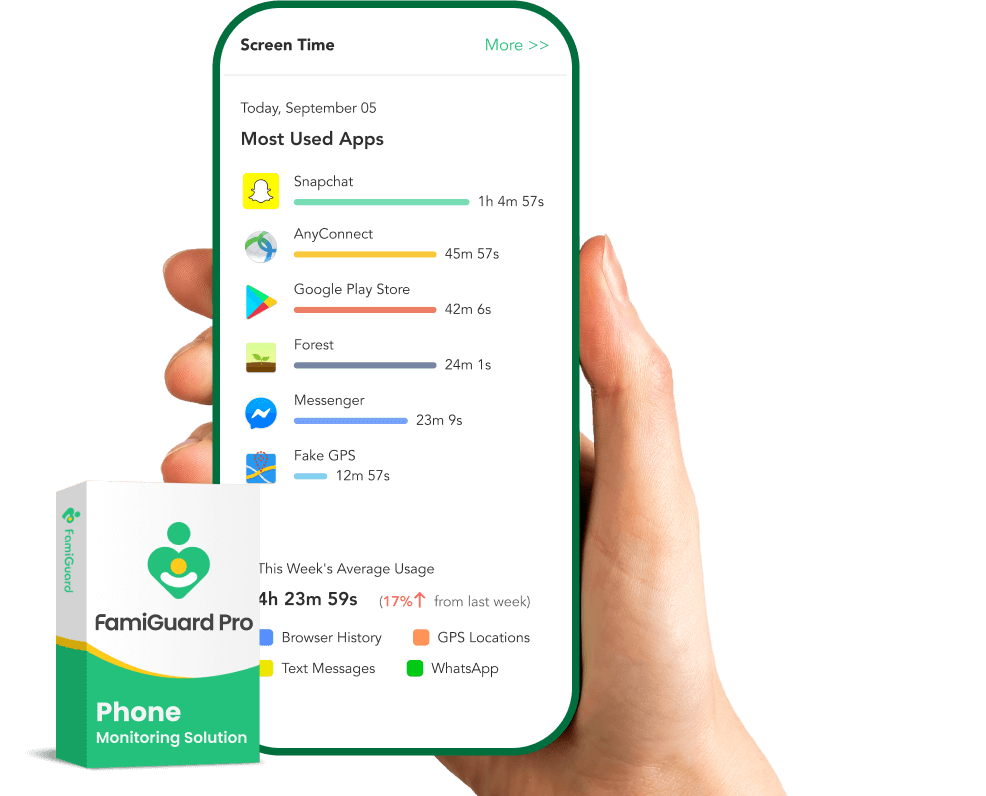
FAQ About Location Tracking & Geofence
-
1. How can I track a location?
You can track a location using various methods, including GPS (Global Positioning System) tracking devices, smartphone apps with location-sharing features, geolocation services, and monitoring software. These tools use GPS, Wi-Fi, cellular networks, or IP addresses to determine the device's location.
-
2. How does GPS track location?
GPS tracking works by using a network of satellites orbiting the Earth to determine the device's precise location based on signals received from multiple satellites. The GPS receiver in the device calculates its position by measuring the time it takes for signals from different satellites to reach it.
-
3. What is location tracking?
Location tracking refers to monitoring and recording the geographic location of a person, vehicle, or asset or over a specified period. It is commonly used for navigation, logistics, fleet management, personal safety, and surveillance.
-
4. How accurate is GPS location tracking?
GPS location tracking can be highly accurate, typically providing location information within a few meters under optimal conditions. However, accuracy may vary depending on factors such as satellite signal strength, environmental obstacles (e.g., buildings or terrain), and the quality of the GPS receiver and its software.
-
5. Can someone fake their GPS location?
Yes, someone can fake their GPS location using various methods, including GPS spoofing apps, software-based manipulation of location data, or hardware-based techniques. However, such manipulation is typically done intentionally and may require technical knowledge or specialized tools.
Related Topics about Location Tracking
How to Track Someone on Google Maps without Them knowing
Today in this article, we will discuss How to Track Someone on Google Maps without Them Knowing.

How to See Someone's Location on Facebook
Knowing how to find someone's location on Facebook is not easy… If you don't know the tips and tricks to do it. For this reason, we'll be giving some of the methods to find out how to see someone's location on Facebook.





































