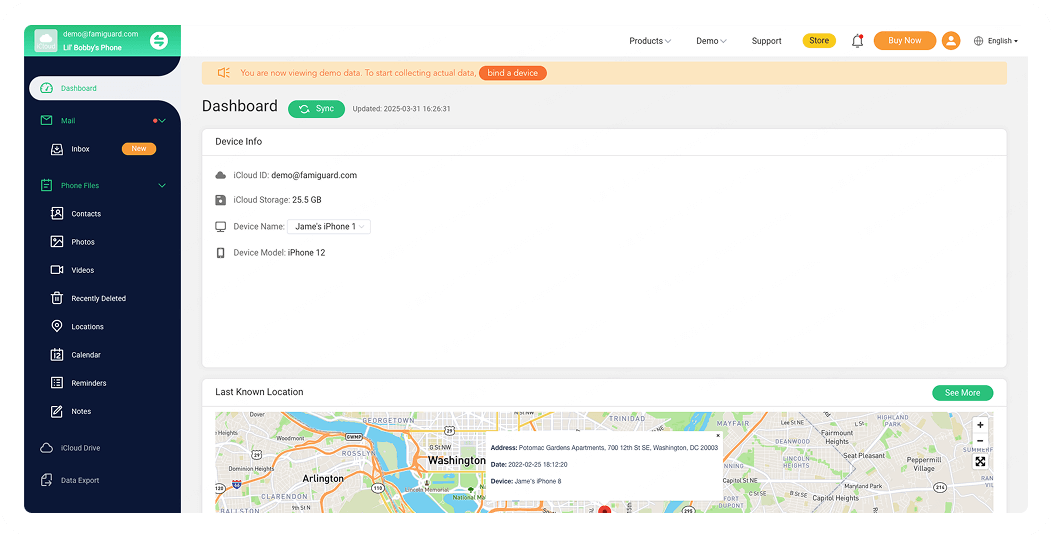See More Features with iCloud Monitoring
Monitor multiple iOS devices connected to the same iCloud account. providing comprehensive iCloud parental control features.
-
1.Phone Files
Gain access to your child's contacts, call logs and messages to monitor their interactions to protect them from inappropriate communication.
-
2.Photos&Videos
View photos and videos stored in iCloud remotely. You can download the media files hasslessly. Recently deleted files can be also monitored.
-
3.Social Apps
Monitor different social apps messages without them knowing such as WhatsApp, Skype, Viber, Kik, LINE and WeChat.
-
4.Track Location
Track iOS real-time location via iCloud and check location history to know target's whereabouts and ensure their safety.
-
5.iCloud Drive
Access and manage your child's iCloud drive to see the photos, documents, audios, files, videos and other data stored on their devices.
-
6.Browser History
Monitor your child's Safari history visited and Safari bookmarks added to protect them from inappropriate content.
-
7.Mails
Check your child's Mail inbox via iCloud to ensure they are free from the danger of phishing or malware through emails.
-
8.System Apps
Track calendar events and reminders to know their scheduals. See their Notes and listen to their Voice Memos synced in iCloud.
 FamiGuard Pro for iCloud
FamiGuard Pro for iCloud






























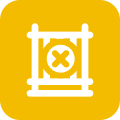
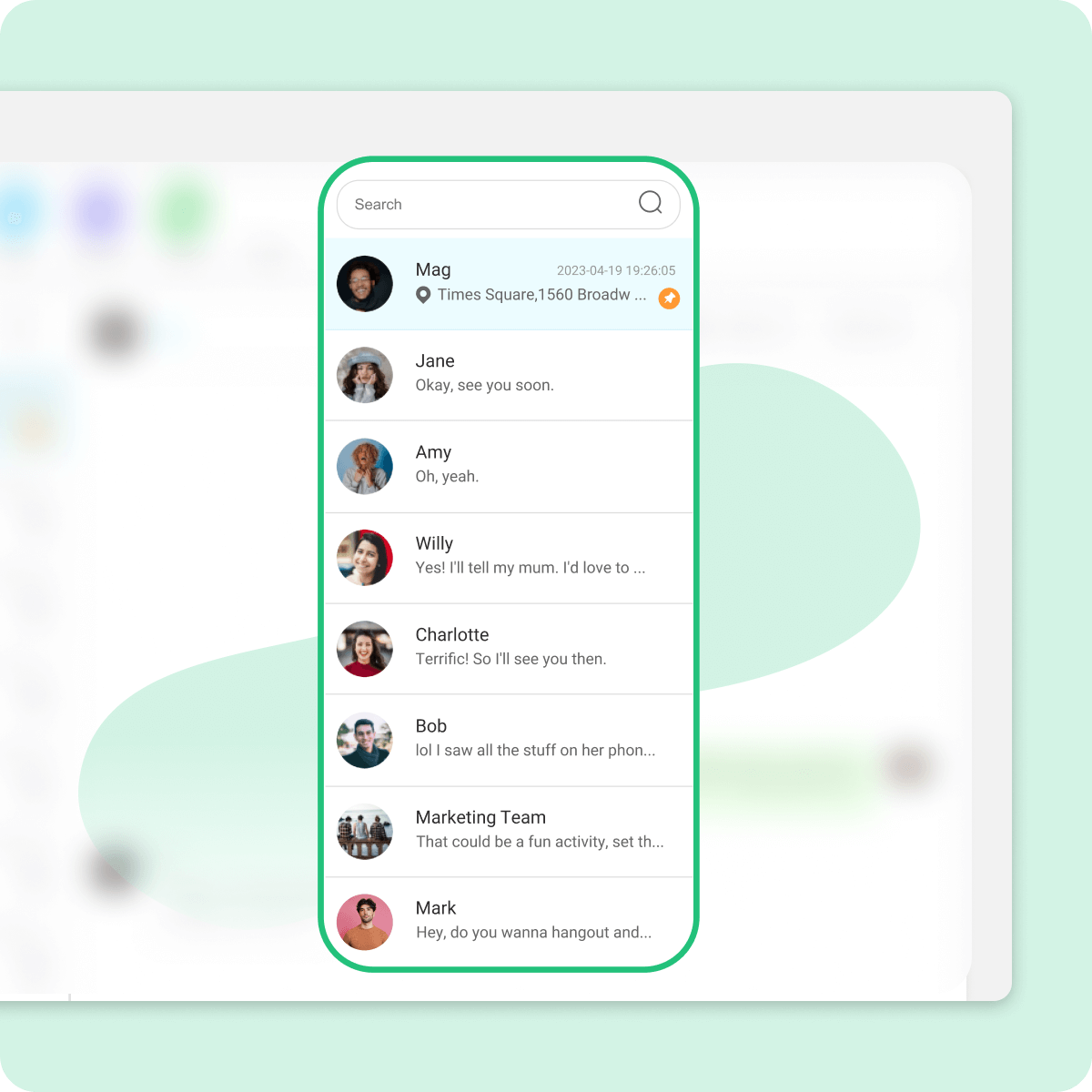
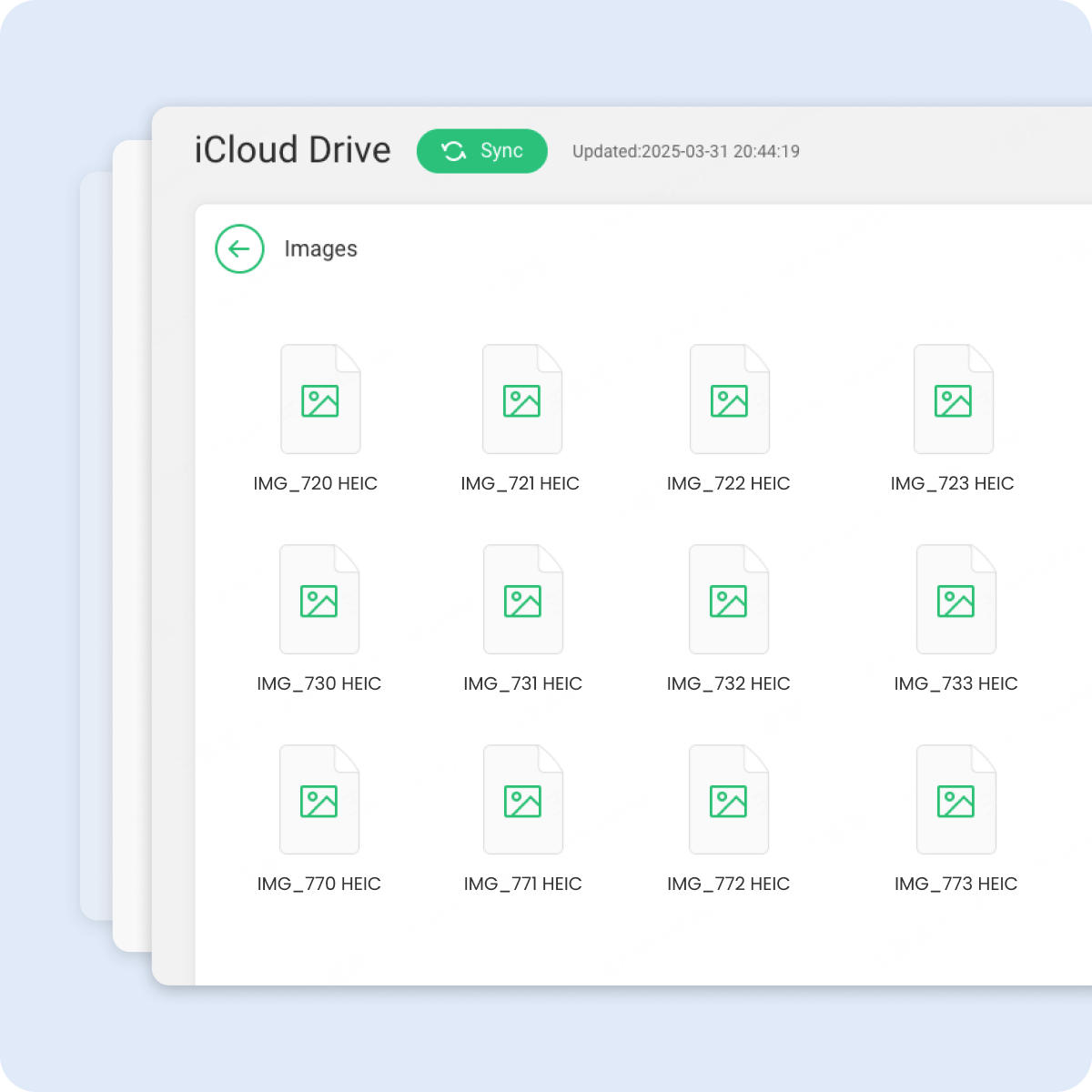
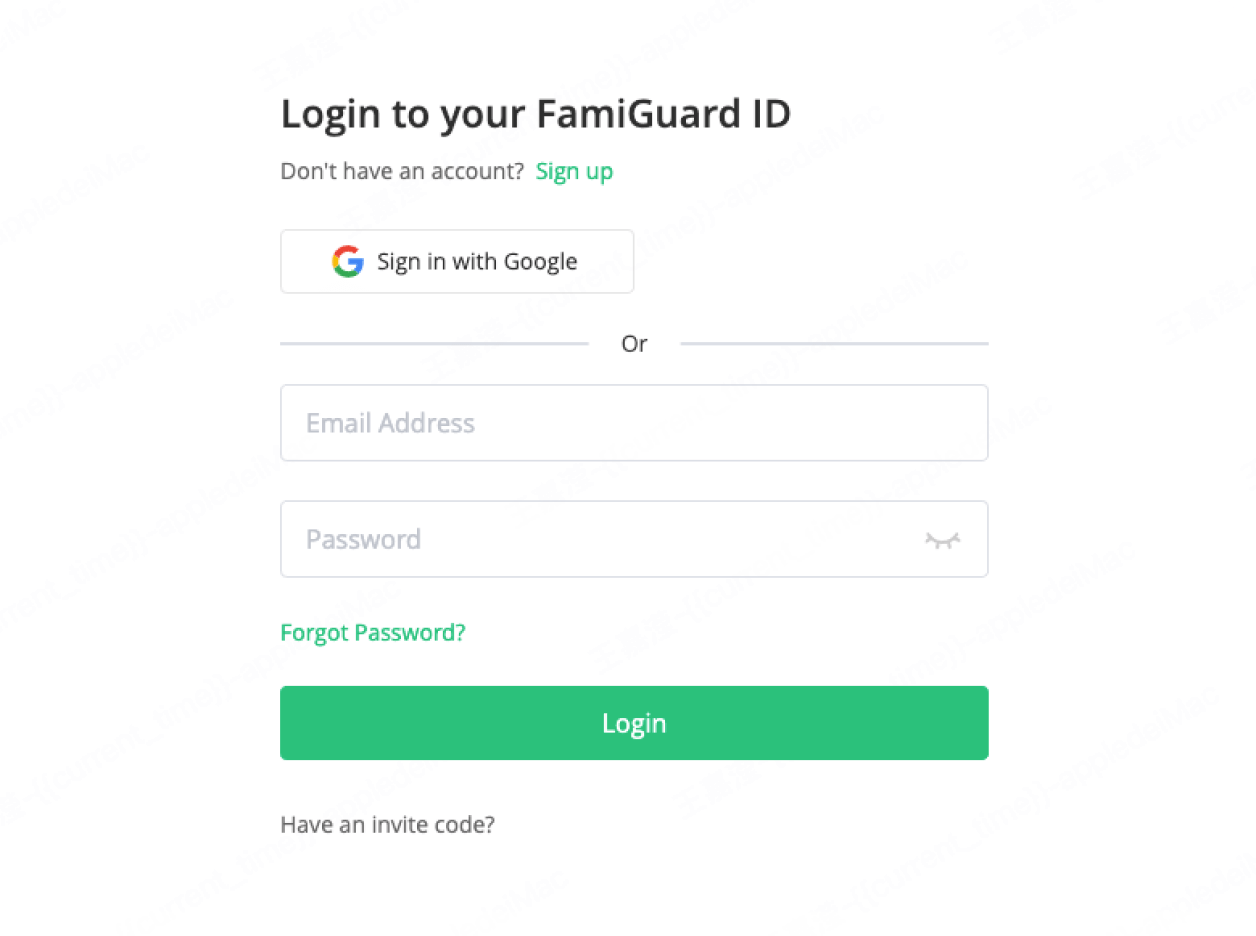
 Photos
Photos
 Video Preview
Video Preview
 Contacts
Contacts
 Calendars
Calendars
 Reminders
Reminders
 Notes
Notes
 Location History
Location History
 App Photos
App Photos
 App Videos
App Videos
 Mail
Mail
 Pages
Pages
 Numbers
Numbers
 Keynote
Keynote
 Real-time Location
Real-time Location
 iCloud Drive
iCloud Drive
 Decrypt Notes
Decrypt Notes
 FamiGuard Pro for iCloud
FamiGuard Pro for iCloud

 Spyzie
Spyzie

 mSpy
mSpy
 Flexispy
Flexispy
 Xnspy
Xnspy