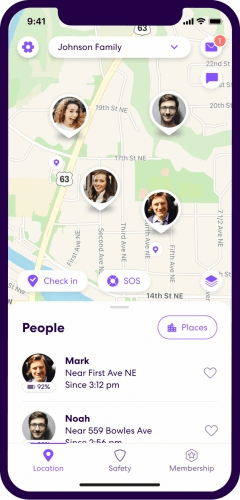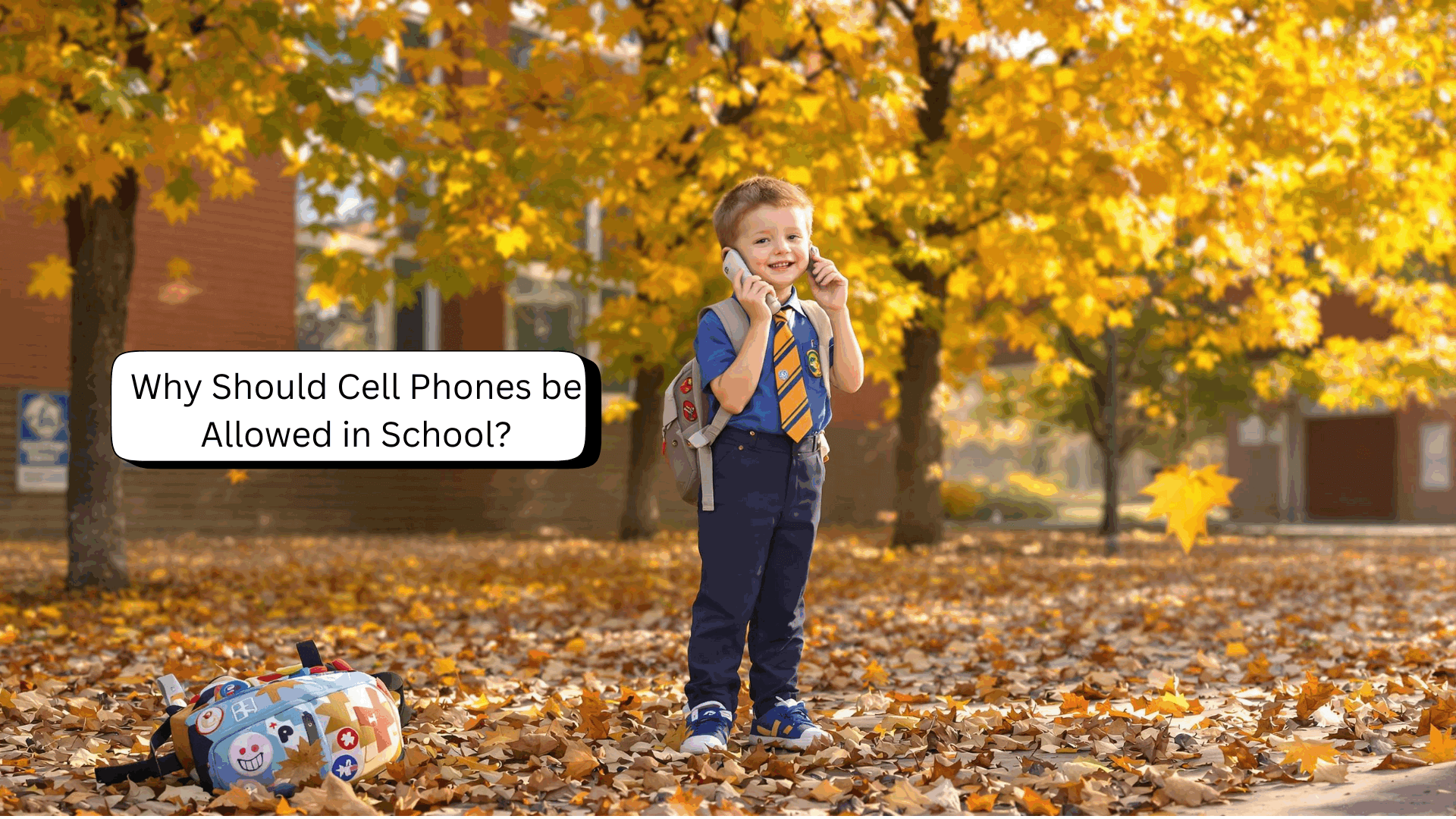FamiGuard Support: Monitor Devices with Others' Permission.
Have you ever wanted to track someone’s search history to ensure they steer clear of harmful online content?
This could be your child or any other family member. Tracking their search history helps you ward off inappropriate content and websites for their safe online experience.
A name that constantly comes up in this regard is Life360—a location and safety tracking app popular among parents and partners alike!
But the question is can Life360 see search history as well? This article will explore what Life360 can see on your phone, its pros and cons, and a better alternative!
Let’s get started.
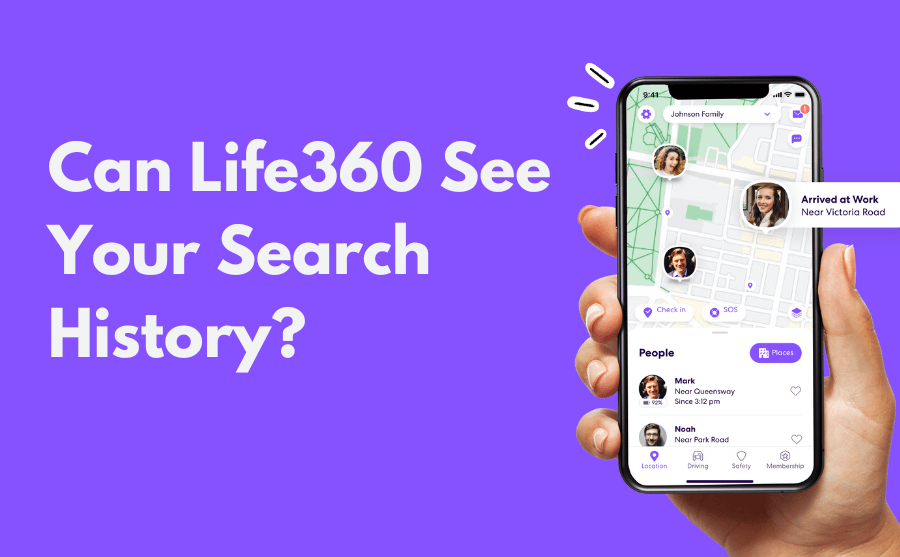
Contents
Part 1: Can Life360 See Your Search History?
Part 2: What Can Someone See on Life360?
Part 3: Pros and Cons of Life360
Part 4: Better Alternative to Life360 to See Someone's Search History
Part 5: FAQs About Life360
Part 1: Can Life360 See Your Search History?
Life360 is a location tracking and safety app that helps families and friends stay updated on everyone’s whereabouts. However, a concern that keeps the app’s users on their toes is whether Life 360 can see your search history
Rest easy because the answer is no! According to the app’s official website, Life360 cannot see your search history and private activity from other apps. It also cannot track your text messages and phone activity. Your browsing history and private data remain safe from unwanted exposure.
However, according to the app’s privacy policy, Life360 can still collect your browser information. This includes the type of browser and language you prefer. Moreover, the app can also see any messages, photos, or videos you send to your Circle using the app.
Part 2: What Can Someone See on Life360?
Now you know whether Life360 can see search history. But what else can it view? Life360 uses GPS location tracking to monitor your location and your Circle. Given this functionality, here’s what someone can see using Life360.
● Real-time Location: Life360 shows notifications about the user’s current location. It uses WiFi and cellular data to detect their exact location and notify other group members.
● Location History: The timeline of your Circle members' past visits and how much time they spend in specific places every time.
● Place Alerts: Life360 lets you define specific locations as “Places” called geofences. The app notifies other Circle members when you arrive or leave these places.
● Driving Details: The app shows your driving metrics. These include speed, hard braking, and using your phone while driving.
● Crash Detection: The app can monitor driving crashes. It automatically sends alerts to emergency services and contacts.
● SOS Alert: You can voluntarily send a help alert to your Circle in emergencies.
● Battery Level: Life360 can track your device's battery level. If it reaches a low point, it will notify the members of your Circle.
So whether or not Life360 can see search history, it can still help you stay connected to your loved ones.
Part 3: Pros and Cons of Life360
Now that you know what you can do with Life360, you might wonder whether it really delivers on its promise. Unfortunately, Life360 is not perfect and has its share of drawbacks. Here’s a look at its pros and cons.
Pros of Using Life 360
1. Staying Aware: Life360 lets you know where your loved ones are throughout the day. This removes the constant worry about their well-being.
2. Improved Safety: Crash detection and SOS alerts keep the help close by. This is helpful for teens driving, older people, and those going on solo trips.
3. Better Coordination:You can set up places like home, work, or school. The automatic notifications whenever someone arrives or leaves a place remove the hassle of constant texting or calling.
4. Builds Trust: Parents and loved ones feel secure while allowing their kids or partners to move around freely. This breeds trust and accountability.
5. Tracking Past Locations: You can track where your child was after school or a place you visited but forgot the directions.
Cons of Using Life360
1. Inaccurate Alerts:Many users have reported that Life360 sometimes sends false notifications. These are related to the Geofencing feature, such as about the Circle members' comings and goings.
2. Battery Issues: Life360 uses GPS and constant WiFi to track your location. This significantly affects your device’s battery, which drains faster than usual.
3. Limited to Location-based Data: All features of Life360 rely on location tracking. Parents cannot track their kid’s phone activity like social media or texts. This can compromise their online security.
4. Cannot Monitor Apps:Life360 cannot track activity from apps like Line, Tinder, or WhatsApp. You won’t know who your child is chatting with. They will be exposed to online security risks.
5. No Access to Browsing History: You might want to monitor your child’s internet history to protect them from inappropriate content. However, Life360 does not have any such functionality.
Whether Life360 can see search history or not, there are plenty of other ways to monitor activity. Keep reading to find the best alternative.
Part 4: Better Alternative to Life360 to See Someone's Search History
Are you a parent concerned about your kids' online safety? Knowing what they’re searching for and the websites they visit can help you ward off any inappropriate or harmful content. This will ensure their online experience remains secure.
That’s where FamiGaurd Pro can help you! It is a powerful app that gives you complete parental control—even when your child is away. With FamiGaurd Pro, you can:
● Track search history.
● View page URLs and titles along with the time and frequency of visits.
● Access the relevant pages directly from your dashboard.
● Search specific keywords or domains to find inappropriate content.
● Block unsuitable websites and set parental control on web browsing.
Beyond these features, FamiGaurd Pro is a complete solution tracking phone data. This includes apps, phone location, visit history, and stored files. You can even control the device remotely for better protection!
Steps to Track Search History with FamiGaurd Pro
Step 1. Visit the FamiGaurd’s website and click “Sign In/Up” to create an account. Then, purchase a subscription plan that fits your needs to access all features.
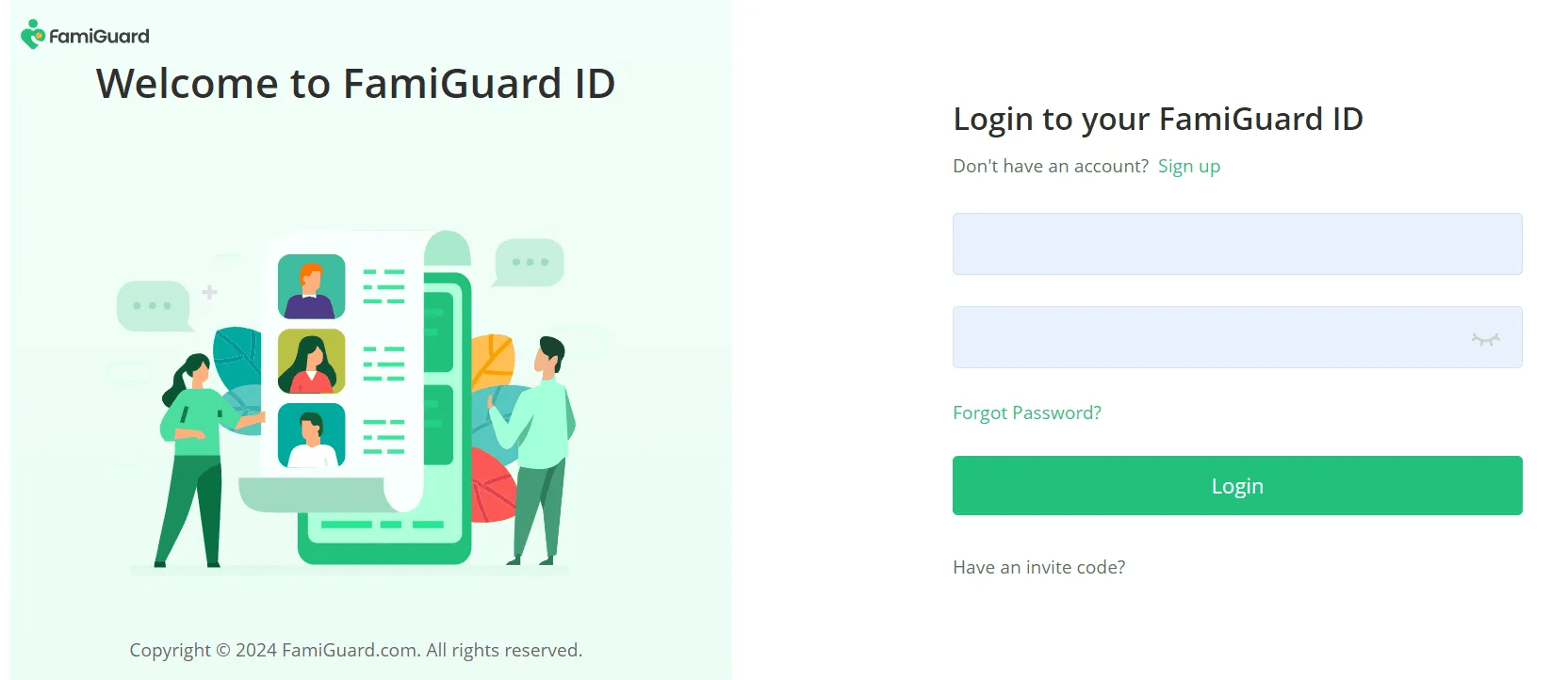
Step 2. Go to an.famiguardapp.com on your target device. Then click “Slide right to download” to get the installation file.
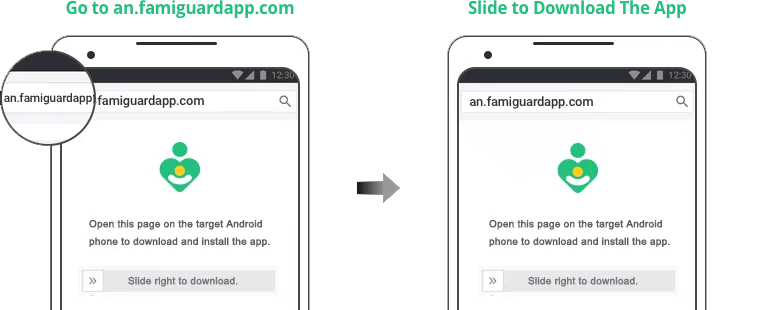
Step 3. Install the downloaded file on your phone and launch the app. Log in to your FamiGuard Pro account. Then, follow the instructions on the screen to complete the setup process.
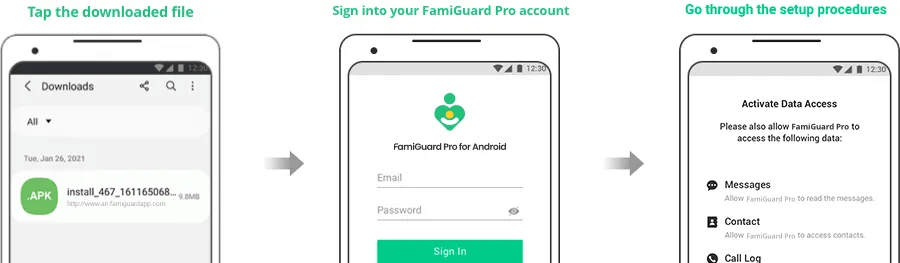
Step 4. After finishing the setup, log into your account on the FamiGuard Pro website. Then, select “Dashboard” from the left. From here, you can track all target phone data, including browser history and more.
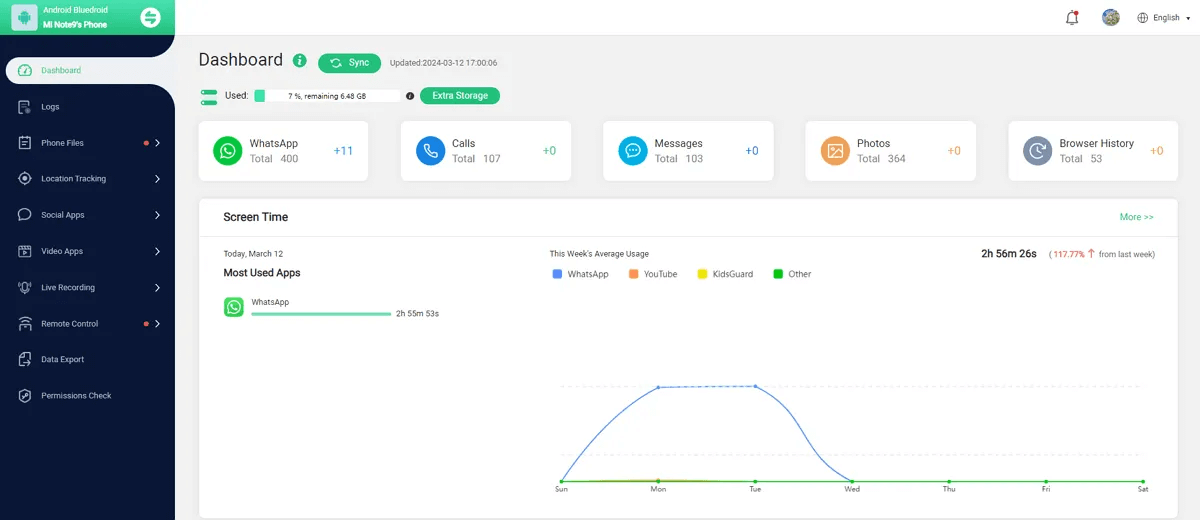
That’s it! FamiGaurd makes it easy to monitor browsing history and any other phone data. You don’t need to go through any technical or lengthy steps. FamiGuard gives you control of your family’s online well-being in clicks!
Part 5: FAQs About Life360
1. Can parents see what you do on your phone with Life360?
Life360 is a location tracking and safety app. It cannot see your phone’s activity, such as a specific app, search history, or messaging. However, it can track anything you do through the app’s built-in features, such as sending pictures or messages to your Circle.
2. Does Life360 show the history of a location?
Yes. Life360 can track your location history, which your Circle can see. However, the duration of the history depends on your subscription plans, such as 2 days of history with the free plan and up to 30 days with Gold.
3. Can Life360 see what you search on Google?
Life360 cannot see your search history on Google or any other browser. It cannot access your private and browsing data.
4. Can Life360 see your photos?
Life360 cannot see the photos stored on your phone. However, it can access the images and videos you share with your Circle through the app’s built-in features.
Conclusion
So, can Life360 see search history ? The answer is no! It cannot access your search history or any other private data. While reassuring for some, it can be a bummer for those who want to protect their family’s digital life.
If you want to stay aware of what your child is searching online, consider using FamiGaurd Pro. It lets you track not only the location but also browsing history, texts, calls, app activity, and more! So, you can stay stress-free, knowing the ones you care for are safe from online threats!
Hi there! I’m Sarah Margaret, a mom of three and the voice behind this blog where I share honest parenting stories and practical tips about family anxiety, home safety, and nurturing love—because let’s face it, parenting is equal parts joy and chaos! After countless sleepless nights and "I’m-not-sure-I’m-doing-this-right" moments with my own kids, I created this space to help fellow parents feel less alone. You’ll find real talk about childproofing hacks, calming routines, and keeping your family strong—no perfection required, just progress. So brew some coffee (or reheat that forgotten cup), and let’s navigate this wild parenting journey together!
Thank you for your feedback!