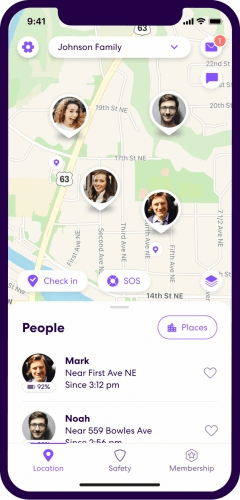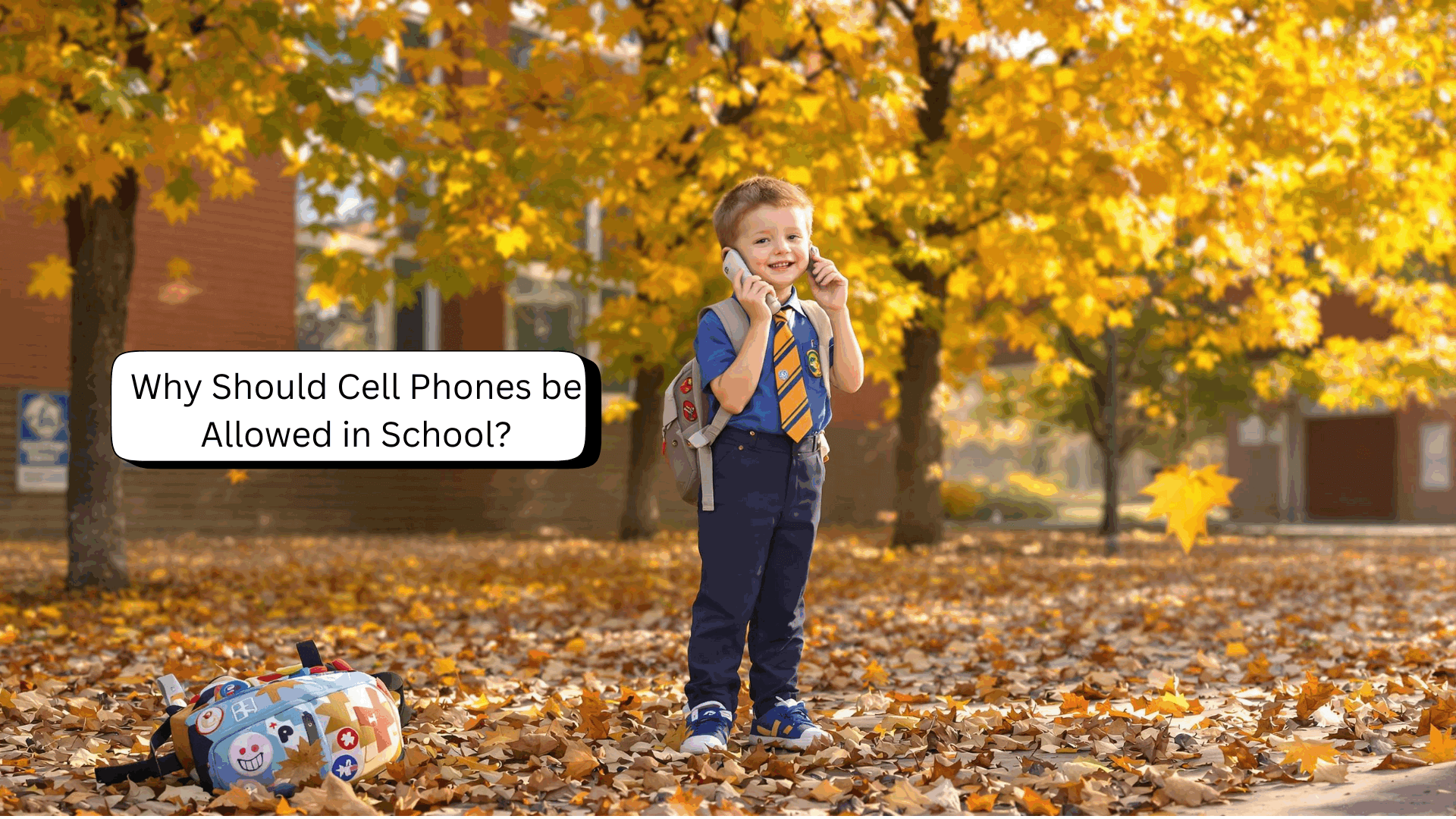FamiGuard Support: Monitor Devices with Others' Permission.
When my 9-year-old son first begged me for Minecraft, I was hesitant. As a digital safety educator and parent of three, I've seen how quickly online games can become all-consuming. "All my friends are playing it, Mom!" he insisted, his eyes pleading. Sound familiar?
With over 238 million copies sold worldwide, Minecraft has become more than just a game! it's a cultural phenomenon that's nearly impossible for kids to escape. At school pickup, I overhear animated conversations about "diamond armor" and "creeper explosions." My son's art folder comes home filled with blocky character drawings. Even at family gatherings, cousins huddle together comparing their latest builds.

This guide combines my professional expertise with real parenting experience to help you make informed decisions about whether Minecraft is safe for your family, and how to create the safest possible experience if you decide to let your children play.
Contents
Consider Whether Minecraft Game Content is Safe for Kids
1. What Your Child Will Actually Experience
Last weekend, I sat beside my 7-year-old daughter during her first encounter with a "zombie" in Minecraft. I was prepared to comfort her, but instead of fear, she giggled. "He looks like a silly green man, Mommy!" she exclaimed before running her blocky character in the opposite direction.
This reaction perfectly illustrates one of Minecraft's greatest strengths from a parent's perspective: its deliberately non-realistic visual style creates natural distance from potentially frightening elements.
Violence Without the Gore
Unlike many popular video games that my older son requests (and I frequently deny), Minecraft contains:
- No blood or graphic violence.
- Simplified combat mechanics (basic sword swinging).
- Enemies that simply flash red when hit and disappear in a puff when defeated.
- Cartoonish antagonists that bear little resemblance to anything truly scary.
When my son proudly showed me how he defended his virtual home from skeletons, I noticed the experience was more akin to playing with action figures than engaging with violent content. The pixelated, block-based design creates a visual buffer that makes the minimal combat elements appropriate for most children.
I've found this especially true when comparing Minecraft to other games my children request. While I still limit screen time across all platforms, I'm significantly more comfortable with Minecraft's stylized approach than games featuring realistic weapons or blood effects.
Creative Mode: Where Most Kids Thrive
What truly sets Minecraft apart—and what my children spend 90% of their time doing—is building in Creative Mode. When my kids play in this mode, they essentially enter a digital LEGO set with unlimited blocks.
My 11-year-old daughter recently spent weeks creating an elaborate underwater research station complete with:
- A glass-domed central hub.
- Separate laboratories for different "ocean experiments".
- A network of tubes connecting different sections.
- A "submarine bay" for exploration vehicles.
This project sparked real-world research about ocean ecosystems and architecture, leading to library books about marine biology and lengthy dinner conversations about underwater pressure and building materials.
According to Dr. Michelle Colder Carras, researcher at Johns Hopkins Bloomberg School of Public Health, this type of engagement represents "constructive play" that develops spatial reasoning, planning skills, and creative problem-solving. In our family's experience, Creative Mode has consistently provided the most positive, educational experiences.
2. The Multiplayer Reality Check
"Dad, someone in the game is asking where I live. What should I say?"
session immediately highlighted Minecraft's most significant safety concern. Despite the game's child-friendly content, multiplayer environments introduce the same risks found in any online social space.
The Real Multiplayer Concerns
Through both professional research and personal experience monitoring my children's play, I've identified several key risks in multiplayer environments:
- Exposure to strangers with unknown intentions.
- Inappropriate language in unmoderated chat.
- Potential cyberbullying from other players.
- Requests for personal information.
- Exposure to inappropriate or destructive behavior in shared worlds.
During a recent workshop I conducted for parents, nearly 70% identified online interactions as their primary concern with Minecraft—far outweighing worries about game content or screen time.
Our Family's Multiplayer Journey
After my son's concerning chat experience, we implemented a graduated approach to multiplayer that has worked well for our family:
1. Solo play first: All three of my children started with single-player worlds only, developing basic game skills and understanding.
2. Family server next: When they demonstrated responsibility, we created a private server where only family members could join. This became our Sunday evening activity—building a shared town together while teaching digital citizenship in a controlled environment.
3. Trusted friends only: Eventually, we allowed a small group of known friends to join our private realm, with clear rules about behavior and communication.
4. Carefully selected public servers: Only my oldest (now 13) has graduated to public servers, and only on platforms with robust moderation:
- Hypixel: We chose this after I personally played on it for several hours, reviewing chat moderation and community standards
- Mineplex: Selected for its family-friendly mini-games and active moderator presence
These social skills transfer beyond the game. My son's teacher recently commented on his improved ability to work in groups—a development I partially attribute to his structured multiplayer experiences in Minecraft.
3. The "Just Five More Minutes" Problem
"Just let me finish this one thing!" became a daily battle cry in our household after introducing Minecraft. The game's open-ended nature creates particularly challenging conditions for developing healthy time management.
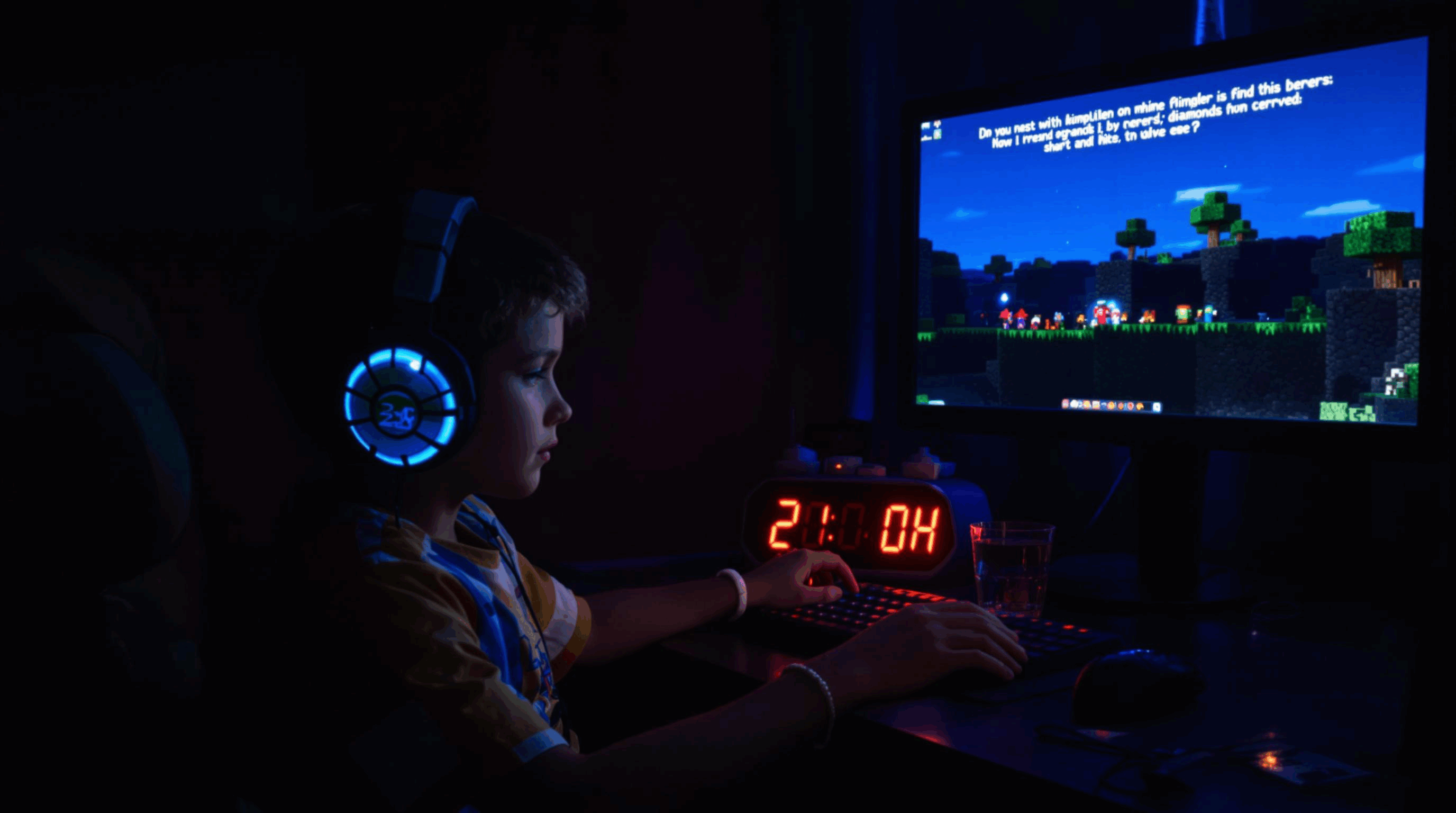
Why Minecraft Is So Engaging
As both a parent and researcher, I've identified several design elements that make Minecraft especially difficult for children to stop playing:
- No natural stopping points (unlike level-based games).
- Continuous progression systems that always provide new goals.
- The "just one more block" syndrome where projects continually expand.
- Social pressure to continue when playing with friends.
I've watched my normally time-conscious daughter completely lose track of hours while building an elaborate castle, genuinely shocked when told it was bedtime. This immersive quality is both Minecraft's greatest strength and its most challenging parental hurdle.
What Actually Works: Our Family's Time Management System
After considerable trial and error (and many bedtime battles), we developed a system that has dramatically reduced time-related conflicts:
1. Visual timers: We use a large, visible kitchen timer rather than verbal warnings. This concrete representation of remaining time helps all three children better manage their play sessions.
2. Project planning: Before starting a play session, my children now briefly outline what they hope to accomplish. This creates natural completion points and helps them pace their activities.
3. Consistent schedules: We maintain strict gaming windows—45 minutes on weekdays, 90 minutes on weekend days—with no exceptions. The consistency has actually reduced complaints as the boundaries became internalized.
4. Transition rituals: Ten minutes before time expires, we give a warning and ask them to identify a good stopping point. This simple practice has eliminated 90% of the "just five more minutes" battles.
5. Screenshot documentation: For projects that truly can't be completed in one session, we encourage taking screenshots of works-in-progress, which satisfies the desire to "save" their current state of creativity.
Child psychologist Dr. Laura Markham suggests that consistent boundaries around technology actually reduce anxiety in children by creating predictable environments. Our experience confirms this—after initial resistance, the clear structure has led to more balanced play and fewer conflicts.
How to Keep Kids Safe in Minecraft
A. Creating a Protected Environment
When setting up Minecraft for my 7-year-old, I discovered numerous built-in options that significantly enhance safety. These settings form the foundation of a secure playing experience.
1. Safe Game Modes for Different Ages and Temperaments
Age-Appropriate Minecraft Game Modes Guide:
| Age Group | Recommended Mode | Core Gameplay | Parental Settings | Skills Developed |
|---|---|---|---|---|
| 3-5 yrs | Creative Mode |
• Free building (digital blocks) • Color/shape recognition |
• Disable hostile mobs • Use "Superflat" world type • Parent-coached play |
Basic cognition, creativity |
| 6-8 yrs | Creative + Peaceful Survival | • Basic resource gathering (wood → tools) • Simple Redstone (automatic doors) • Safe exploration • Boss fights (Ender Dragon) |
• Enable coordinates (anti-lost) • Daily time limits (30-60 mins) Disable multiplayer |
Logical thinking, planning |
| 9-12 yrs | Normal Survival + Multiplayer | • Advanced Redstone • Cooperative building with friends |
• Whitelist-approved servers only • Discuss online safety • Guide MOD management (official sources) |
Problem-solving, teamwork |
| 13+ yrs | Hardcore + MODs/Developmen | • Advanced MODs (industrial/magic) •Custom maps/skins • Command block |
• Provide learning resources (3D modeling/coding tutorials) • Balance gaming/study time |
Technical skills (coding, design) |
| Special Needs | Customized Play | • ADHD: Short-task challenges • Autism: Structured building tasks • VI: Audio-assisted MODs |
• Adaptive difficulty • Accessibility MODs |
Sensory training, adaptive learning |
2. Multiplayer Settings That Actually Protect Kids
After a concerning incident where my son received inappropriate messages on a public server, I thoroughly researched multiplayer safety options:
For Bedrock Edition (Windows 10, consoles, mobile):
1. Settings → Account → Microsoft Account Settings → Privacy & Online Safety
2. Customize who can see your online status and send messages.
3. Under "Xbox Series X|S, Xbox One, and Windows 10 devices Online Safety," adjust:
- "You can play with people outside of Xbox Live" → Block
- "You can join multiplayer games" → Friends only
- "Others can communicate with voice, text, or invites" → Friends only
For Java Edition (PC/Mac):
1. Disable multiplayer entirely through the Multiplayer menu.
2. For limited multiplayer, use "Open to LAN" for local network play only.
3. Create a whitelist on private servers (I'll explain how to do this in section D).
After implementing these restrictions, I regularly check in during play sessions and occasionally
review chat logs to ensure the settings are working as intended.
3. Chat and Communication Safeguards
The chat feature presents the highest risk in Minecraft. Here's how I've managed it for different ages:
- Under 10: Chat completely disabled in settings.
- Ages 10-12: Chat restricted to friends only, with regular monitoring.
- Ages 13+: Chat allowed with filters enabled and periodic reviews.
Beyond technical settings, we've established clear communication rules:
- Never share personal information (address, school name, real full name).
- Don't discuss age or location.
- Report inappropriate conversations to a parent immediately.
- Never arrange to meet online friends without parental involvement.
These rules are posted next to our gaming computer as a constant reminder, and we periodically role-play scenarios to practice appropriate responses to common online situations.
B.Parental Controls & Device Management
Game settings alone aren't sufficient for complete protection. I learned this lesson when my nephew managed to bypass Minecraft's built-in time limits by simply switching to a different user account on the family tablet.
1. Platform-Specific Controls That Work
Each gaming platform offers unique parental control options that complement Minecraft's built-in settings:
Xbox (our primary gaming platform):
- Family settings allow child accounts with customized restrictions.
- Screen time limits can be set differently for weekdays and weekends.
- Content filters can be adjusted by age rating.
- The Xbox Family Settings mobile app sends real-time notifications when children request more time.
PlayStation:
- Play Time Management allows specific hour allocations.
- The "restrict communication with other players" setting prevents unwanted contact.
- Monthly spending limits prevent unauthorized purchases.
Nintendo Switch:
- The dedicated Nintendo Switch Parental Controls app provides detailed activity reports.
- Specific game restrictions can be set individually.
- Automatic suspensions occur when time limits are reached.
PC/Mobile:
- For Java Edition, we use the built-in Microsoft Family Safety features.
- On tablets, we've found that Apple Screen Time and Google Family Link provide the most robust controls.
- For younger children, dedicated kids' launchers like Kidoz create completely controlled environments.
After testing multiple approaches, I've found that the most effective strategy combines platform controls (for overall time management) with game-specific settings (for content and interaction management).
2. Managing In-Game Purchases
After my nephew accidentally spent $45 on Minecraft skins using a saved credit card, I implemented these safeguards:
- Removed all saved payment methods from accounts accessible to children.
- Required password authentication for all purchases.
- Created a "Minecraft allowance" system where my children receive a small monthly budget for in-game items.
Parental Control Apps for Children's Online Safety
Why Use Parental Controls?
✅ Prevent gaming addiction with structured playtime.
✅ Shield children from online risks (predators, scams, inappropriate content).
✅ Encourage healthy digital habits (balance play, study, and outdoor time).
✅ Reduce conflicts with automated rules instead of constant nagging.

C. Parental Involvement: The Strategy That Makes the Biggest Difference
The most significant safety improvement I've seen came not from technical controls but from active involvement in my children's Minecraft experience.
1. Play Together: Building Connections Through Blocks
Despite my initial reluctance (I'm not naturally a "gamer"), playing Minecraft with my children has provided invaluable insights and strengthened our relationship:
- We established "Minecraft Mondays" where I join their worlds for 30 minutes.
- Each child takes turns showing me their latest creations and teaching me new game mechanics.
- I ask questions about their design choices and building strategies.

These sessions have opened communication channels that extend beyond the game. My previously reserved 11-year-old now regularly shares other digital experiences, knowing I'll engage without immediate judgment.
For parents with limited gaming experience, I recommend starting with these simple activities:
- Ask your child to give you a "tour" of their favorite creation.
- Work together on a simple house or garden.
- Let them teach you one new game mechanic each session.
The goal isn't to become a Minecraft expert but to show interest in their digital world, creating opportunities for natural conversations about online experiences.
2. Using Minecraft to Teach Broader Digital Citizenship
After my son encountered a player using inappropriate language, we used the experience as a teaching moment about online behavior and reporting tools. This real-world context made the lesson more relevant than abstract discussions about internet safety.
Minecraft provides excellent opportunities to discuss:
- Digital footprints and permanence (screenshots of builds and chat).
- Online reputation (how behavior in multiplayer affects how others perceive you).
- Critical thinking about information (evaluating YouTube tutorials and advice).
- Appropriate responses to uncomfortable situations.
When my daughter received unsolicited game advice that made her uncomfortable, we practiced polite ways to decline help and disengage from unwanted interactions—skills that transfer to all online environments.
3. Connecting Minecraft to Learning Opportunities
The most remarkable educational moments have come from connecting Minecraft to real-world learning:
- When studying ancient civilizations, my son recreated a Roman aqueduct in Minecraft, researching actual engineering techniques to make it functional in-game.
- My daughter's interest in redstone circuits (Minecraft's version of electricity) led to a science fair project on basic circuits.
- Our family "architecture challenge" prompted research into different historical building styles.
Educational psychologist Dr. Jessica Taylor notes that this type of connected learning creates stronger neural pathways than either traditional education or gaming alone. By actively bridging these worlds, we've transformed recreational play into genuine learning experiences.
4. Balancing Digital and Physical Creativity
To prevent Minecraft from becoming all-consuming, we've established connections between in-game building and physical creativity:
- Drawing blueprints before building major projects.
- Creating LEGO versions of favorite Minecraft builds.
- Writing stories set in self-created Minecraft worlds.
These activities create natural breaks from screen time while maintaining engagement with the creative aspects of the game. My son's detailed LEGO recreation of his Minecraft treehouse became a weekend project that extended his digital creativity into physical space.
Conclusion
With thoughtful implementation of the strategies in this guide, you can transform Minecraft from a potential concern into a powerful tool for your child's development—building not just virtual worlds, but real-world skills that will serve them well into the future.
Hi there! I’m Sarah Margaret, a mom of three and the voice behind this blog where I share honest parenting stories and practical tips about family anxiety, home safety, and nurturing love—because let’s face it, parenting is equal parts joy and chaos! After countless sleepless nights and "I’m-not-sure-I’m-doing-this-right" moments with my own kids, I created this space to help fellow parents feel less alone. You’ll find real talk about childproofing hacks, calming routines, and keeping your family strong—no perfection required, just progress. So brew some coffee (or reheat that forgotten cup), and let’s navigate this wild parenting journey together!
Thank you for your feedback!