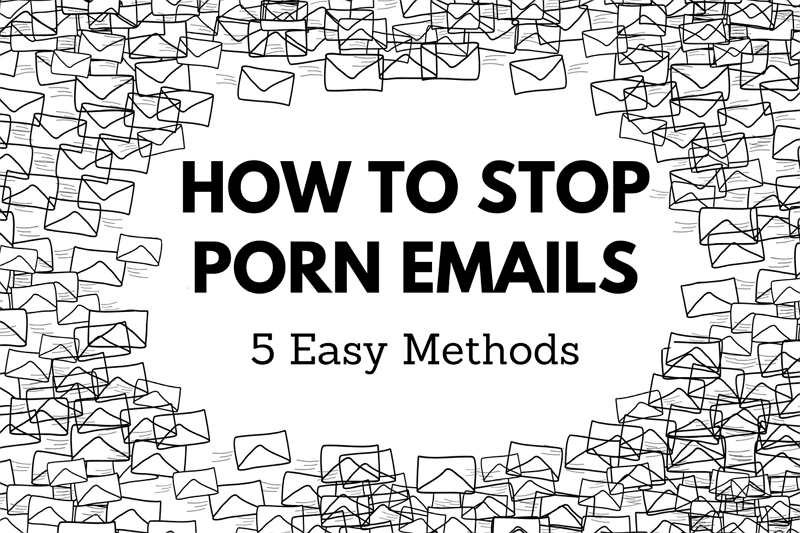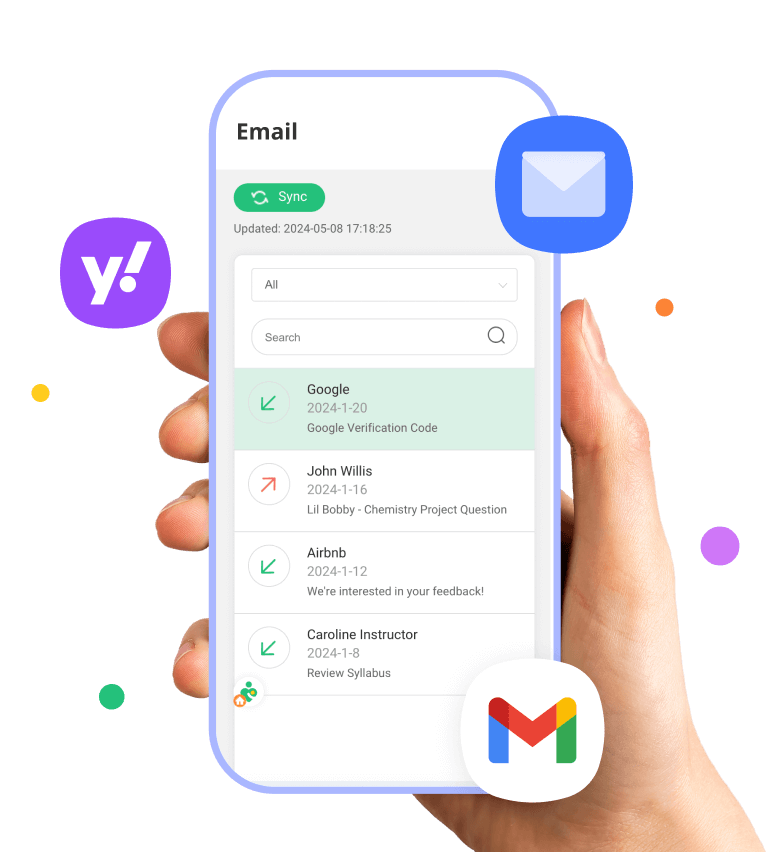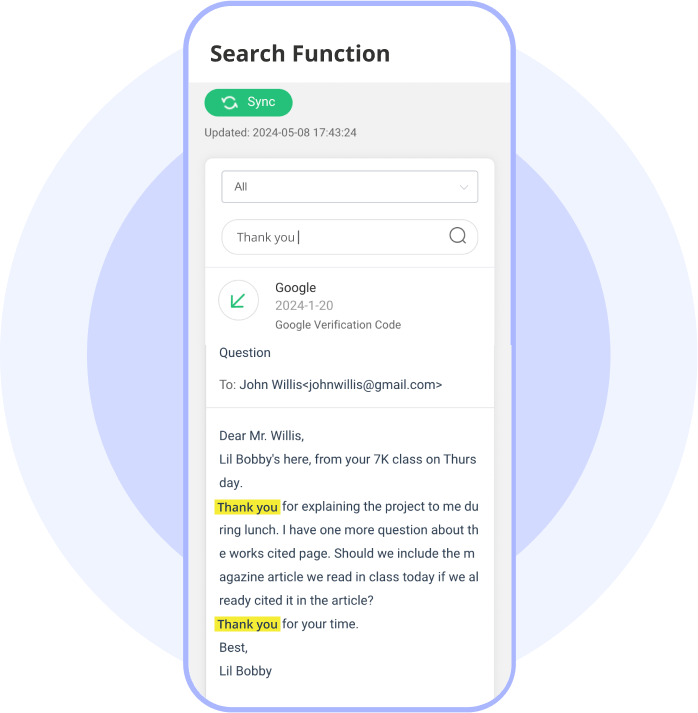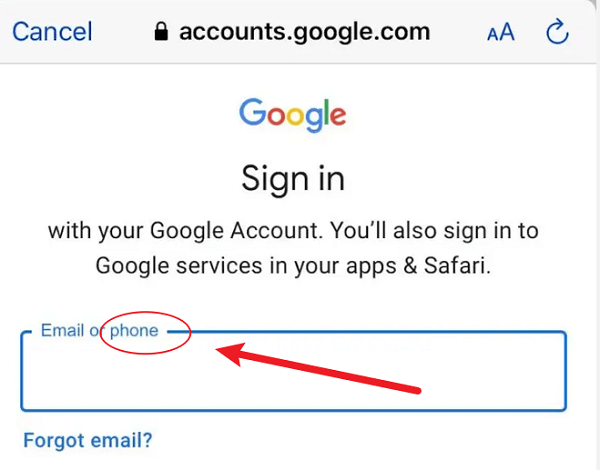Core functionalities of Email Tracker
View Send in & out Emails
Detailed Info of Emails
Email Search Function
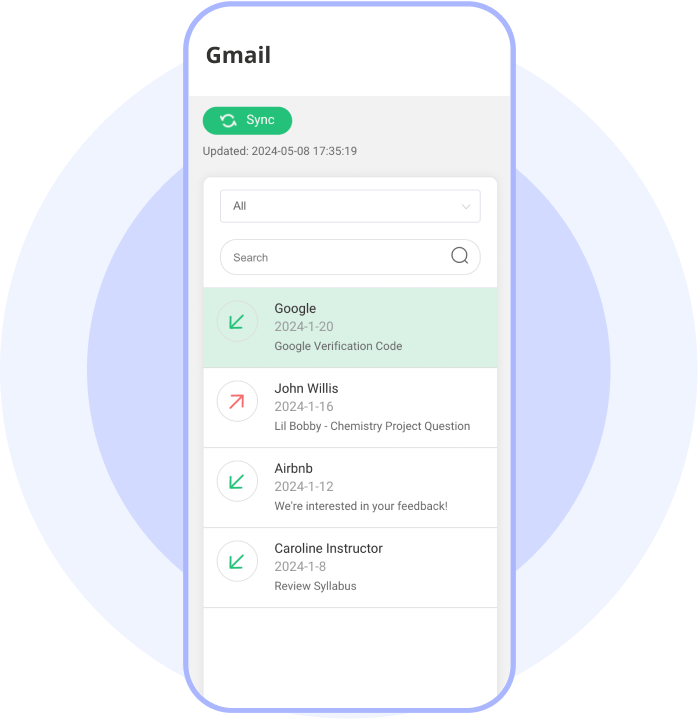
Detailed Info of Emails
Gain comprehensive insights into your child's email communications.
- Explore full email texts, and embedded links.
- Provide a deeper understanding of communication patterns and potential risks.
Available for:
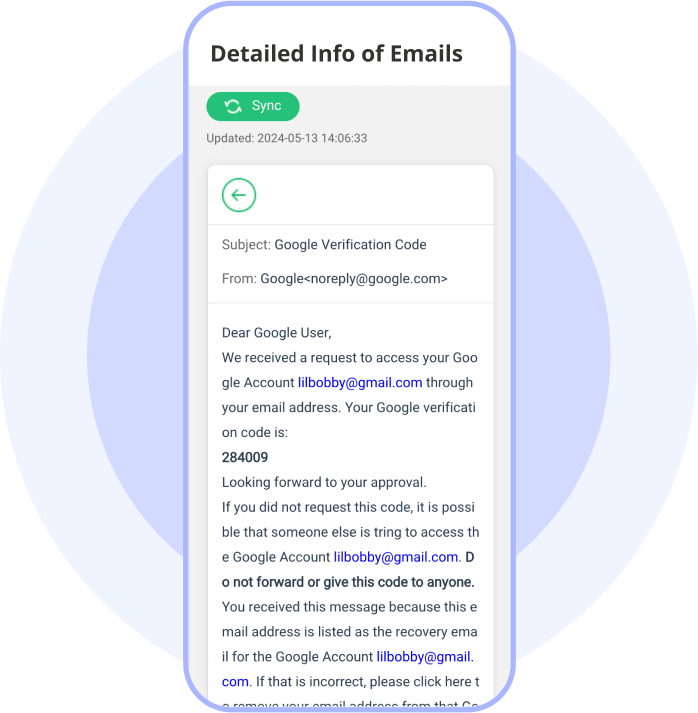
Learn More Parental Control Tools to Protect Your Child
Set up FamiGuard Pro in 3 Simple Steps
1. Sign up Free and Choose Your Plan
Register for a free FamiGuard account and choose a suitable subscription plan.
Buy Now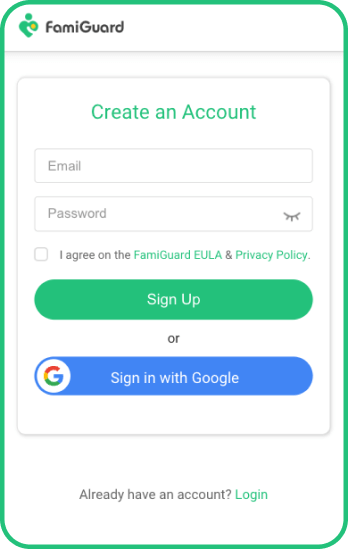
2. Follow the Setup Guide
Download, installation, and configuration. Whether manually or automatically, that is easy.
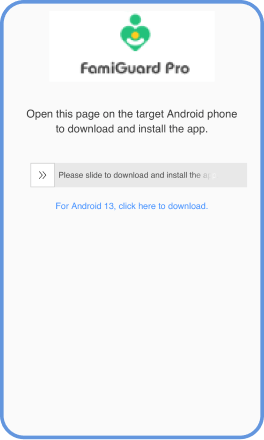
3. Monitor Gmail Anytime You Want
Access to Phone Files > Gmails, track all emails directly from the dashboard provided by FamiGuard Pro.
View Demo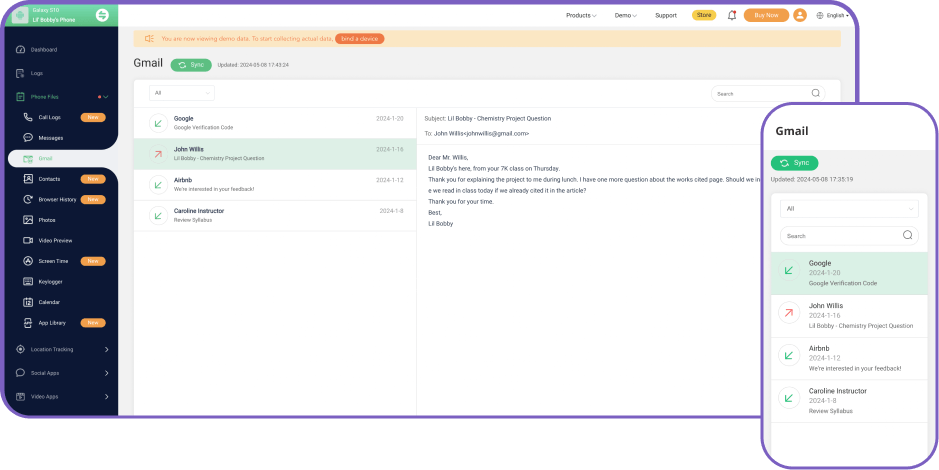
Best Phone Tracker for Parental Control
Start your phone monitoring with FamiGuard Pro today and keep your child safe online.
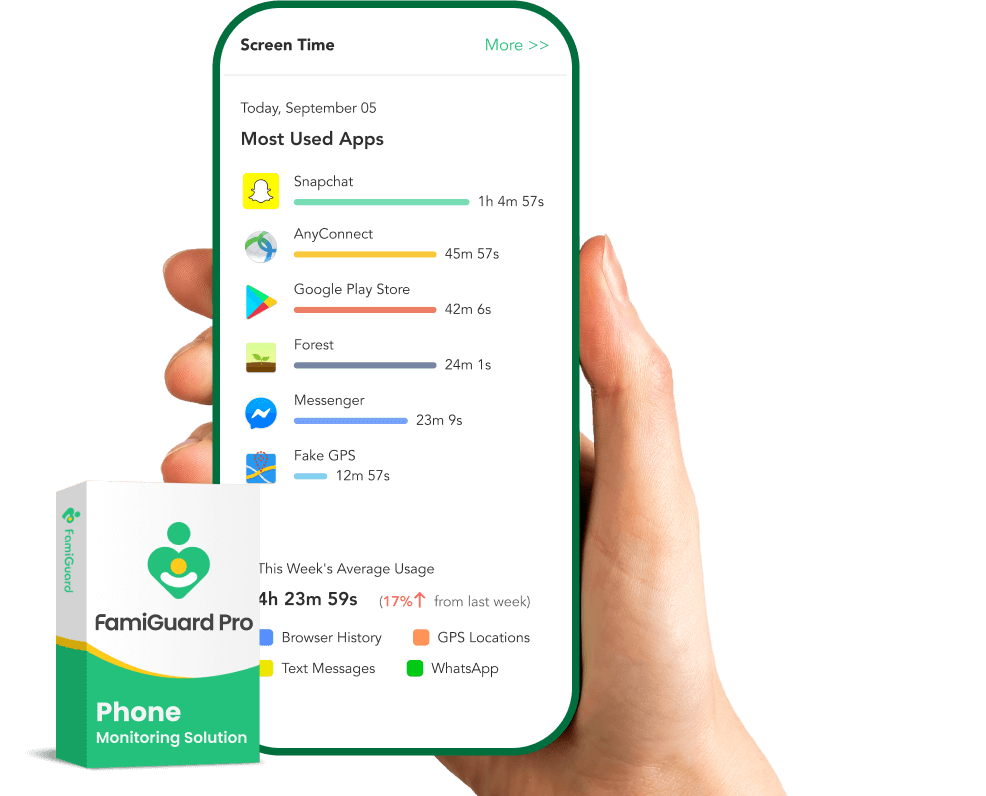
FAQs about Email Monitor
-
1. How can I monitor my child's email?
To monitor your child's email, you can set up parental controls or use monitoring software that allows you to view their email activity, including incoming and outgoing messages, contacts, and attachments. Some email providers offer built-in parental control features, while third-party parental control apps may also provide email monitoring capabilities.
-
2. Can someone monitor your email?
Yes, under certain circumstances and with appropriate authorization, someone may be able to monitor your email activity. This could include employers monitoring work-related emails, administrators monitoring emails on company or school accounts, or law enforcement agencies conducting investigations with legal authorization.
-
3. What is the best child monitoring app?
The best child monitoring app depends on factors such as your specific needs, preferences, and the features offered by the app. Some popular options like FamiGuard Pro, Qustodio, Norton Family, and Bark, which offer a range of monitoring and parental control features for managing children's online activities.
-
4. Is there a safe email for kids?
Yes, there are email services specifically designed for children that offer enhanced safety and privacy features. These services typically include parental controls, content filtering, and monitoring tools to ensure a safer online experience for young users. Examples include Google's Gmail for Kids and Yahoo's Kids Mail.
-
5. Which type of email is actively dangerous?
Any email that contains phishing attempts, malware, scams, or inappropriate content can be considered actively dangerous. It's essential to be cautious when opening emails from unknown senders, clicking on suspicious links or attachments, and sharing personal or sensitive information online to protect against potential threats.
Related Topics about Email Monitor
Email for Kids - How to Make Email Safe for Kids
This article lists the best email options for kids. We'll talk about why email for kids is still popular and how you can keep your kids safe while they use it. However, there are still many things parents should be careful about when they let their kids have an email account.
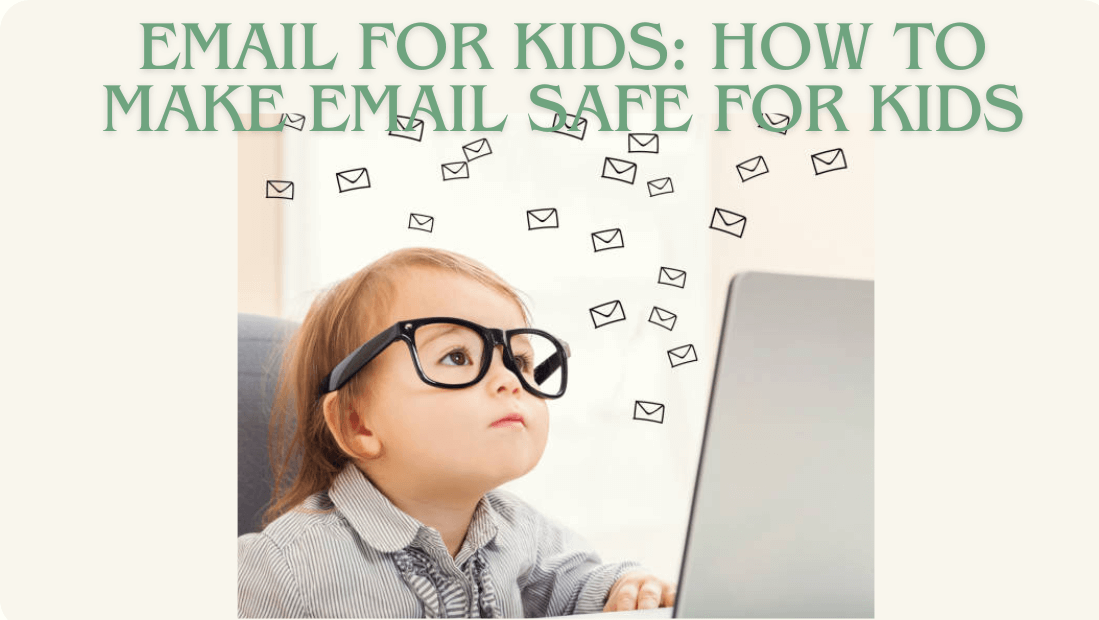
How to Stop Porn Emails with 5 Easy Methods
This tutorial will show how to stop porn emails in five methods. Because this content is dangerous to children, parents should use a parental control tool, such as FamiGuard Pro , to monitor their internet activity, particularly for inappropriate materials.