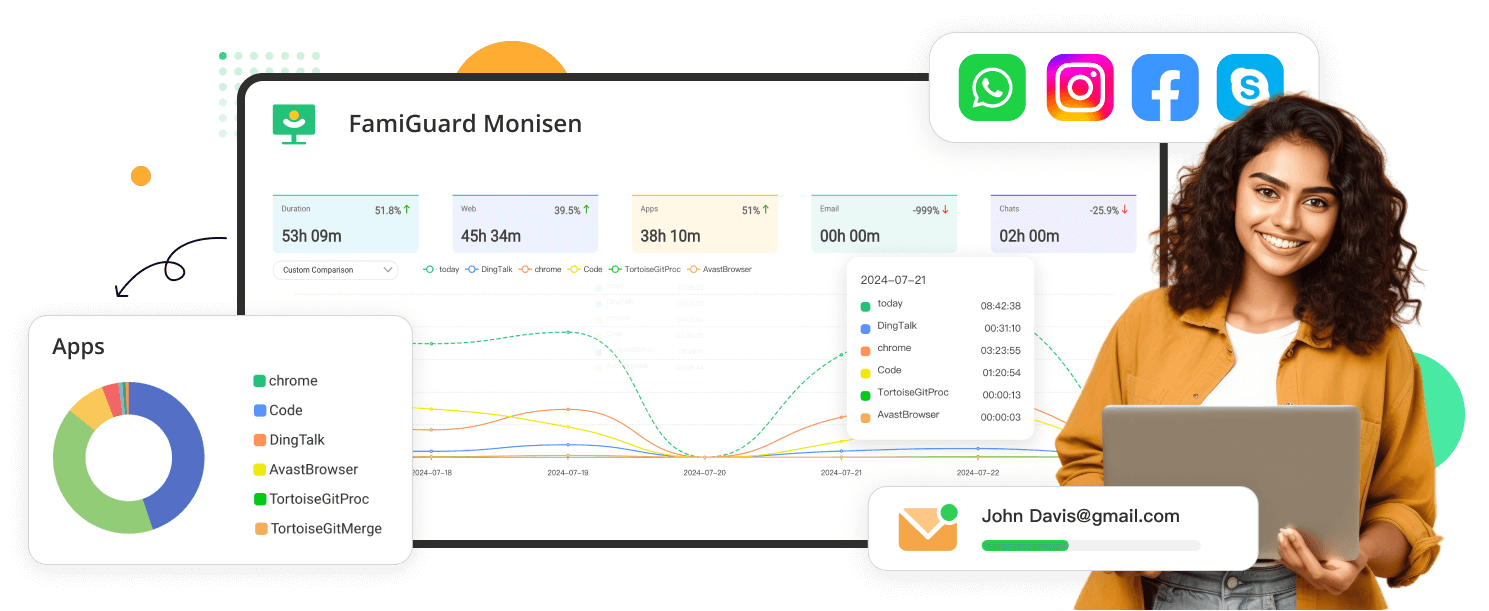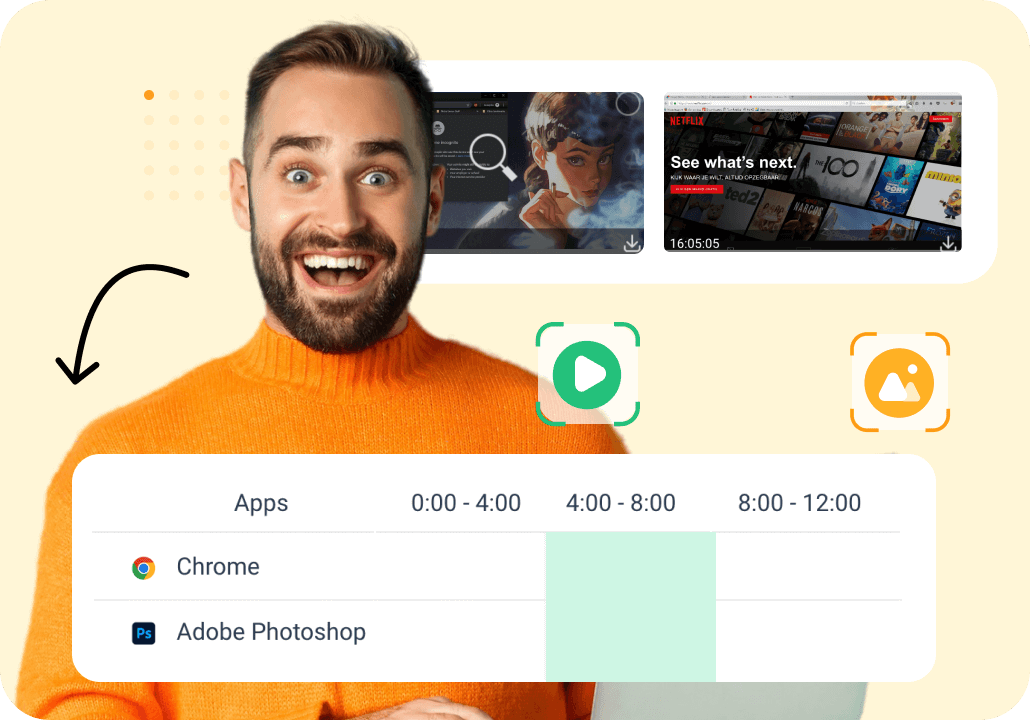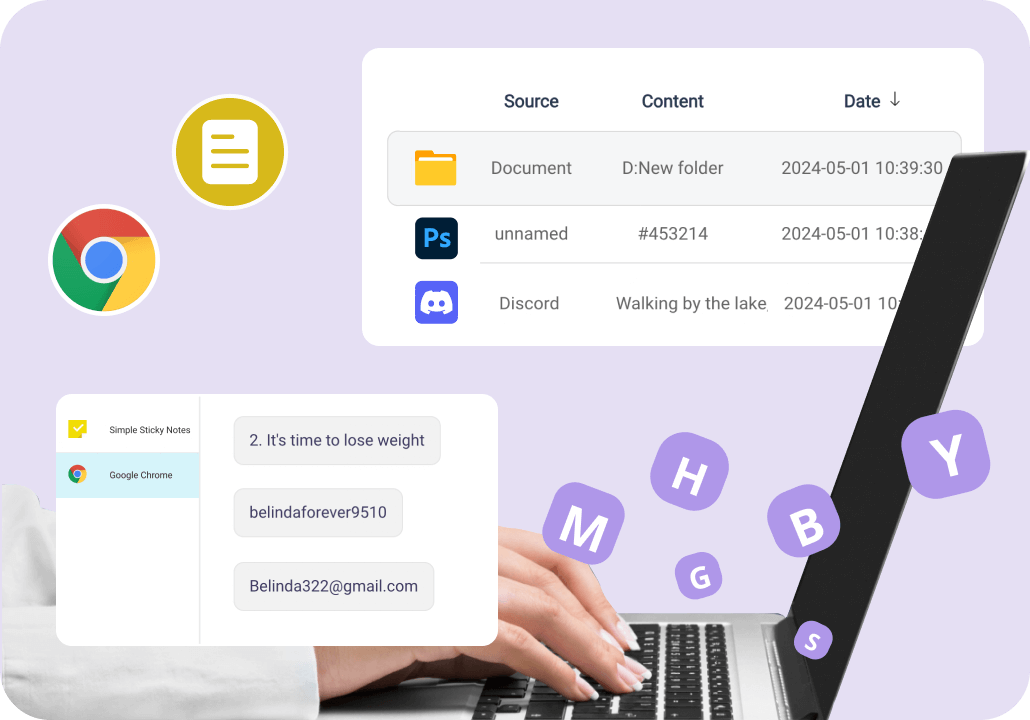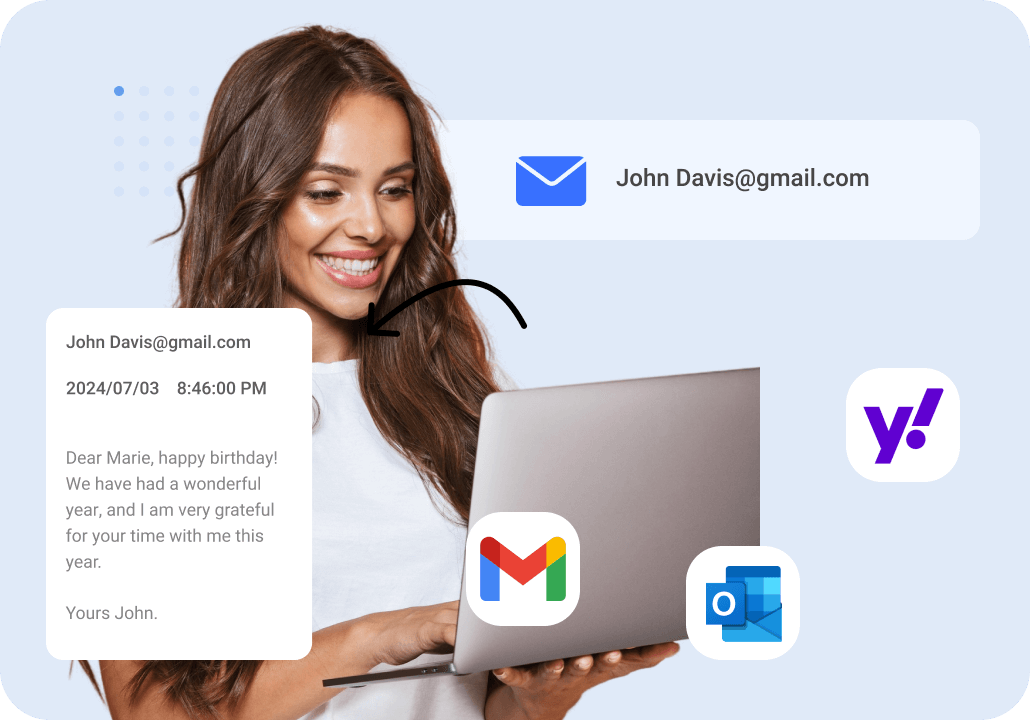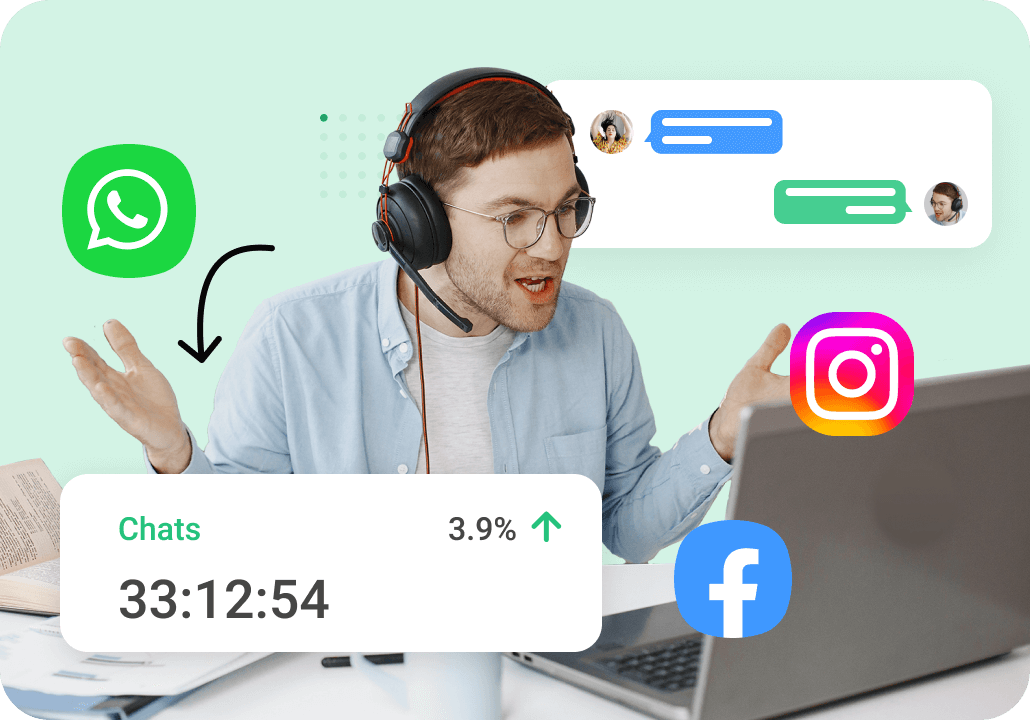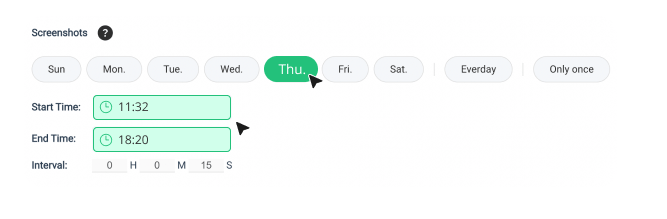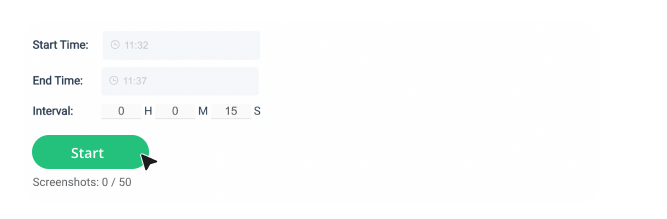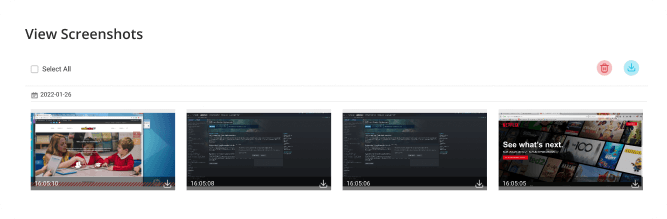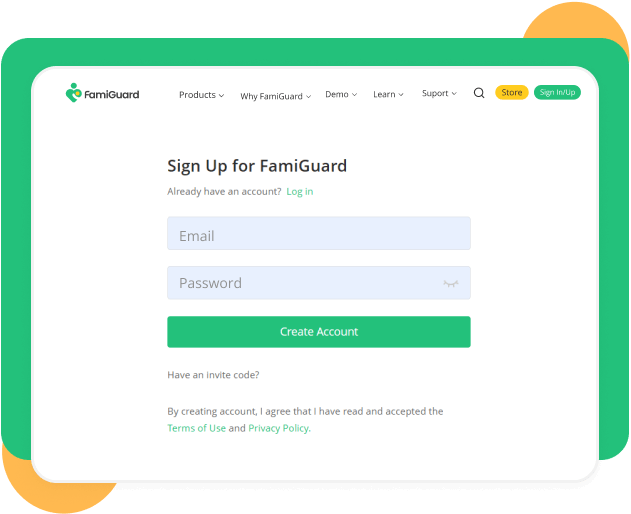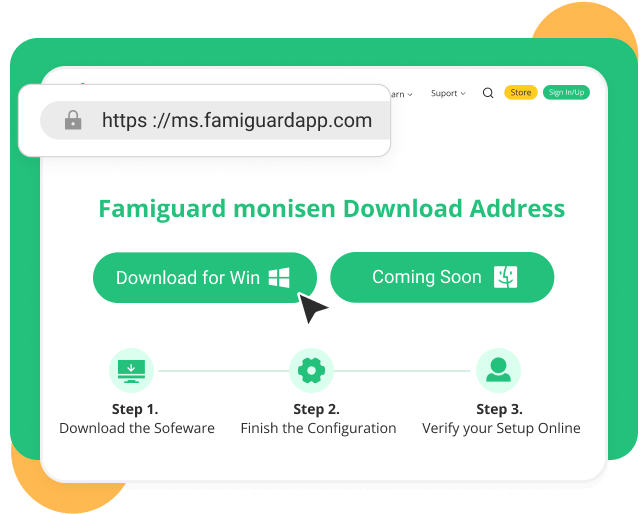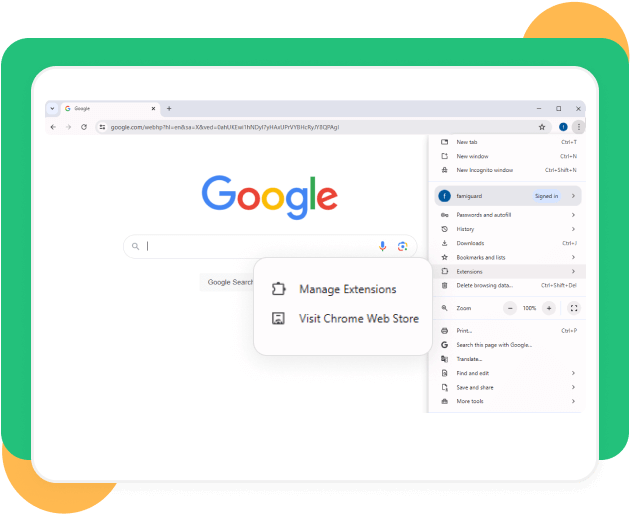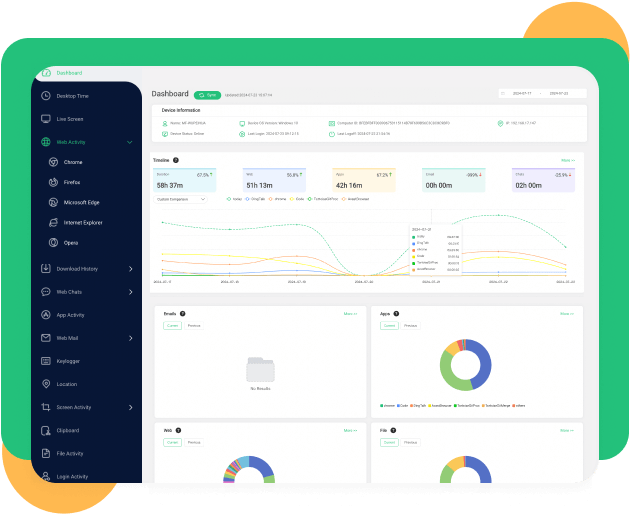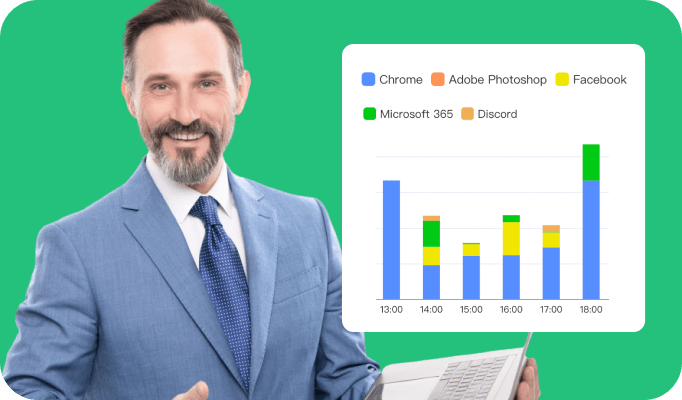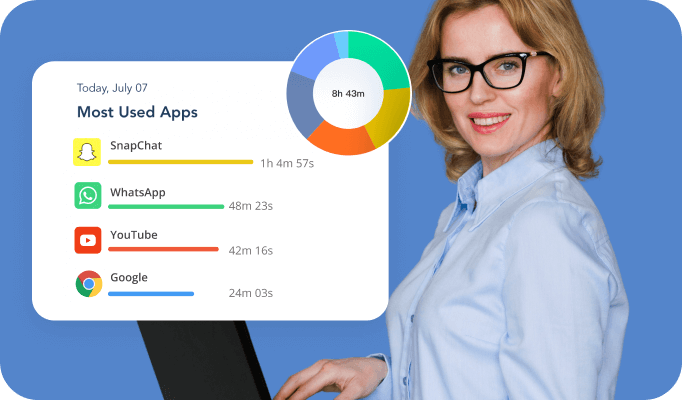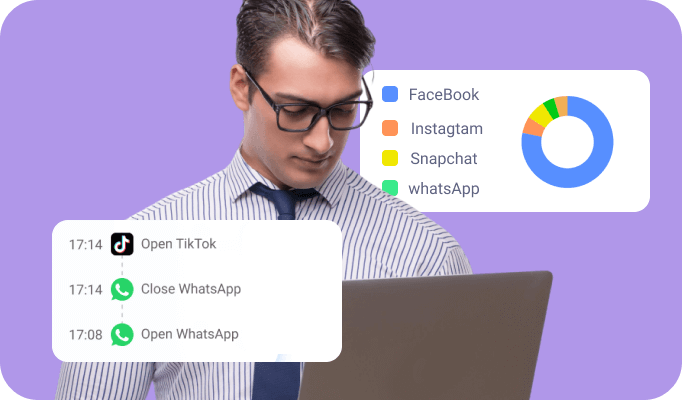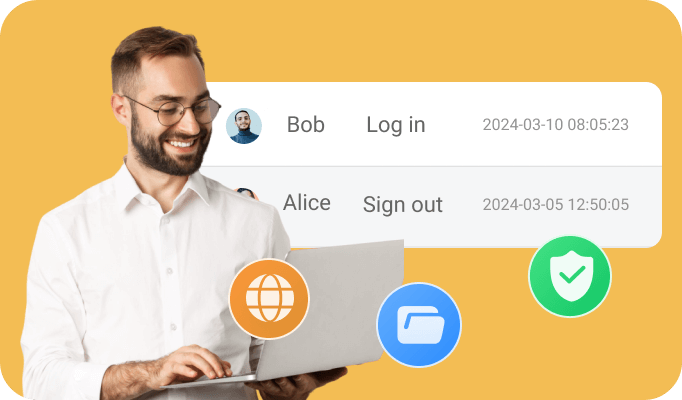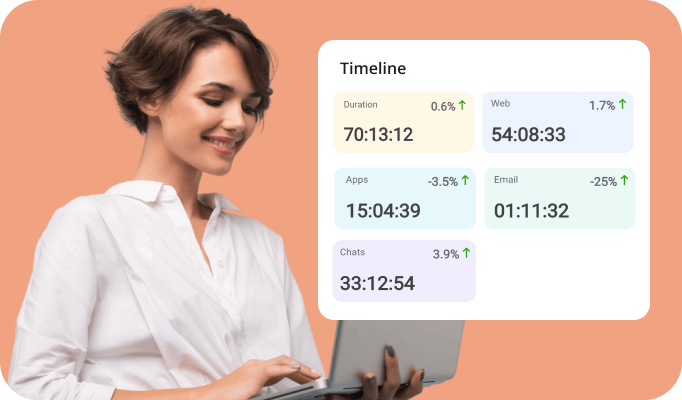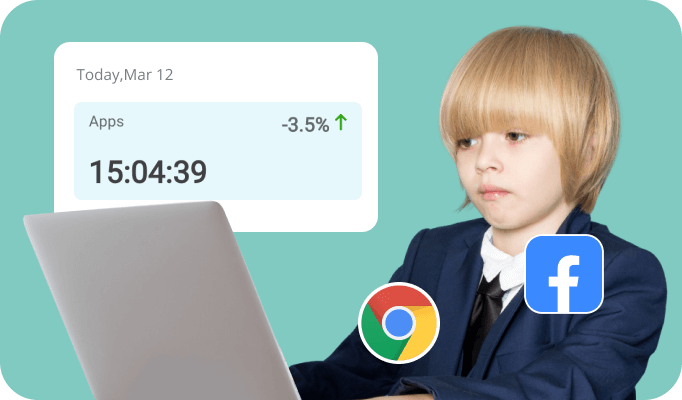Computer Local Files
Monitors local file activities, including access, modification, and deletion. This ensures that sensitive files are handled properly and prevents unauthorized data manipulation.
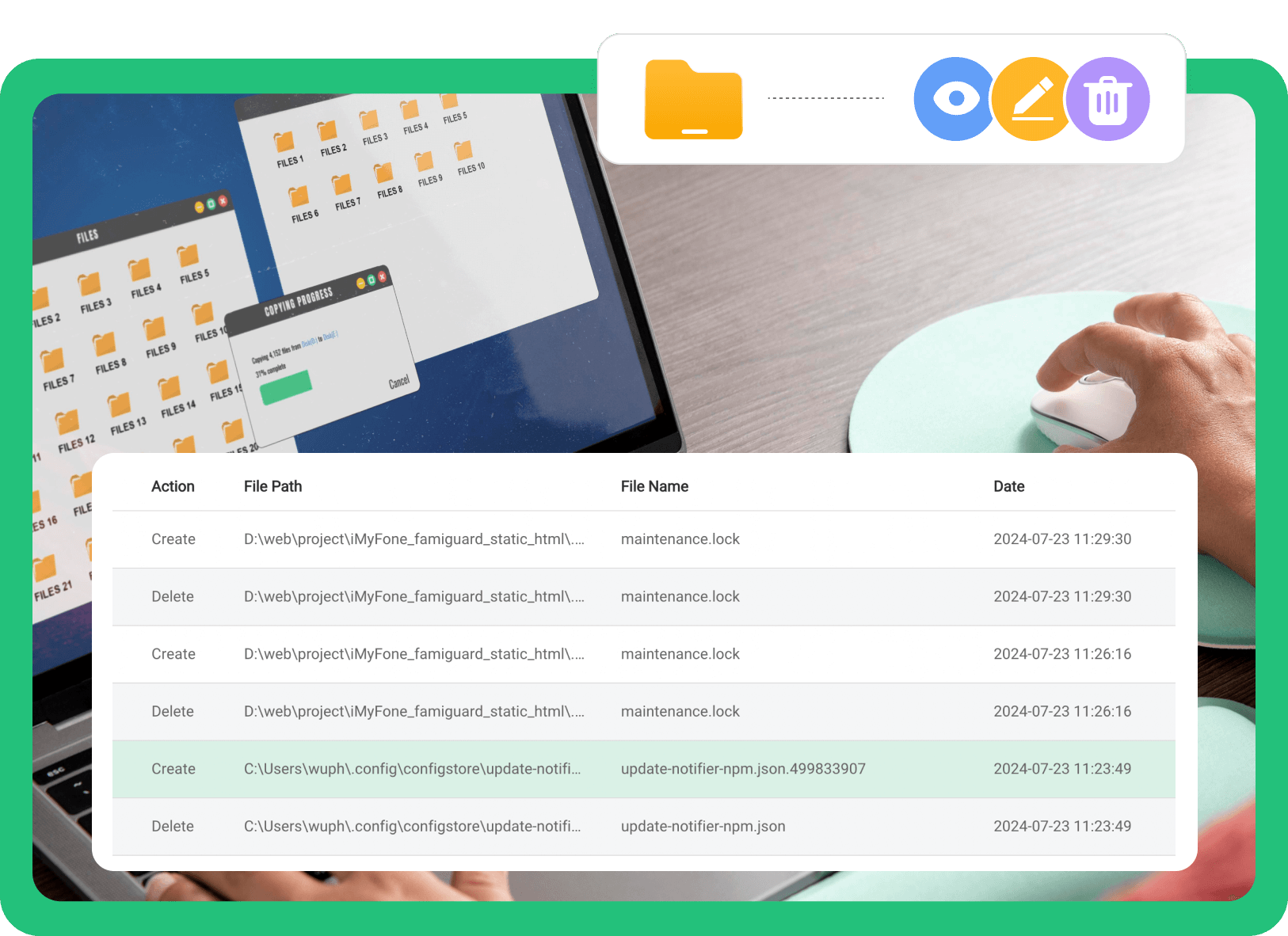
Track Software Activity
Generates detailed reports on software usage trends, helping managers understand which programs are used and for how long.

Track Download History
Easily keep track of all downloaded files on the monitored device. You can see where each file was downloaded from detailed URLs, the file's storage path, and the exact download date. All this information is recorded for your convenience.
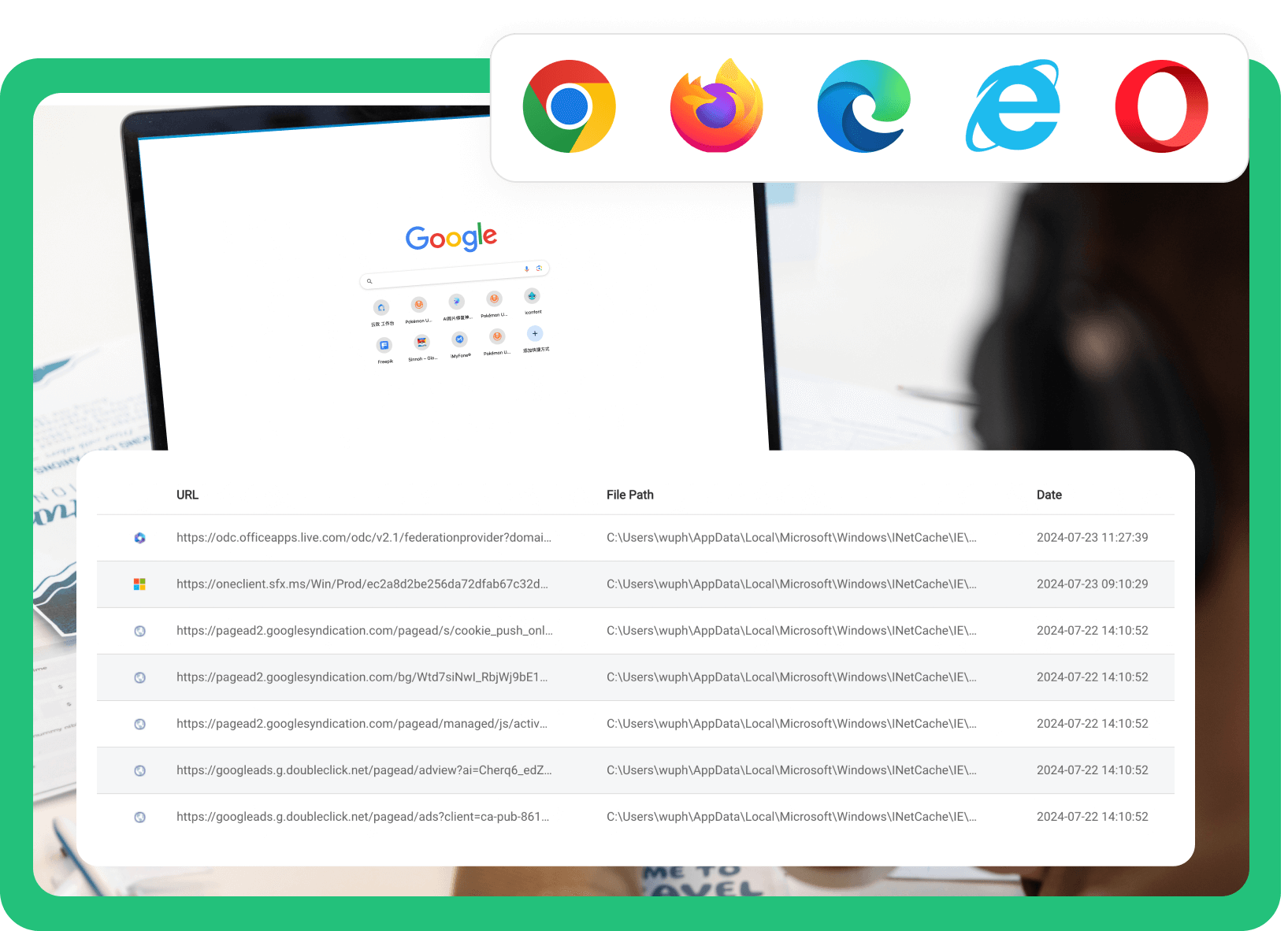
USB Connection Tracking
Monitors USB device usage, helping to prevent unauthorized data transfer and ensuring that external storage devices are used correctly.
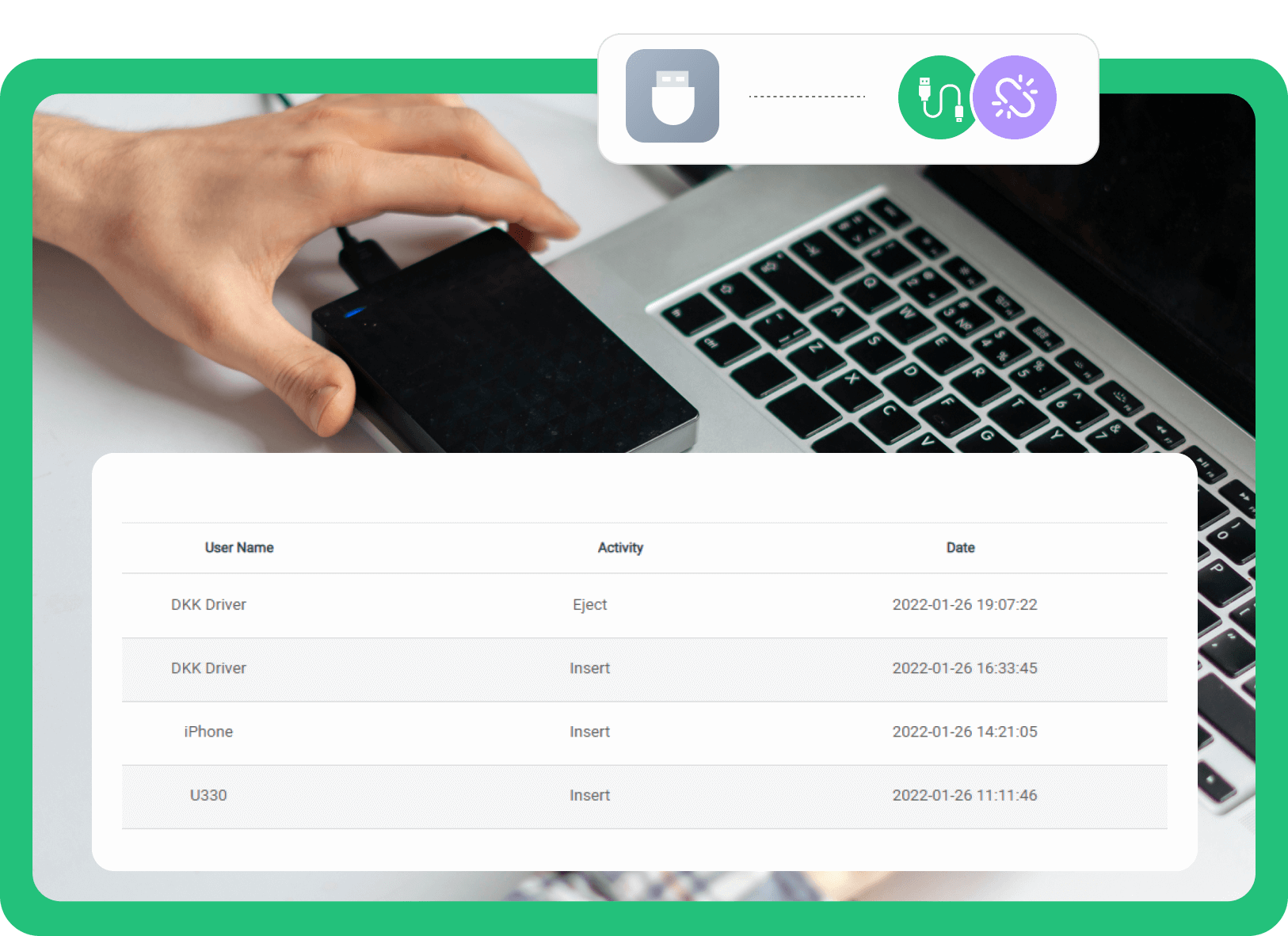
Activity Data Export
You can export the monitored data in CSV format, making it easy for local data analysis.
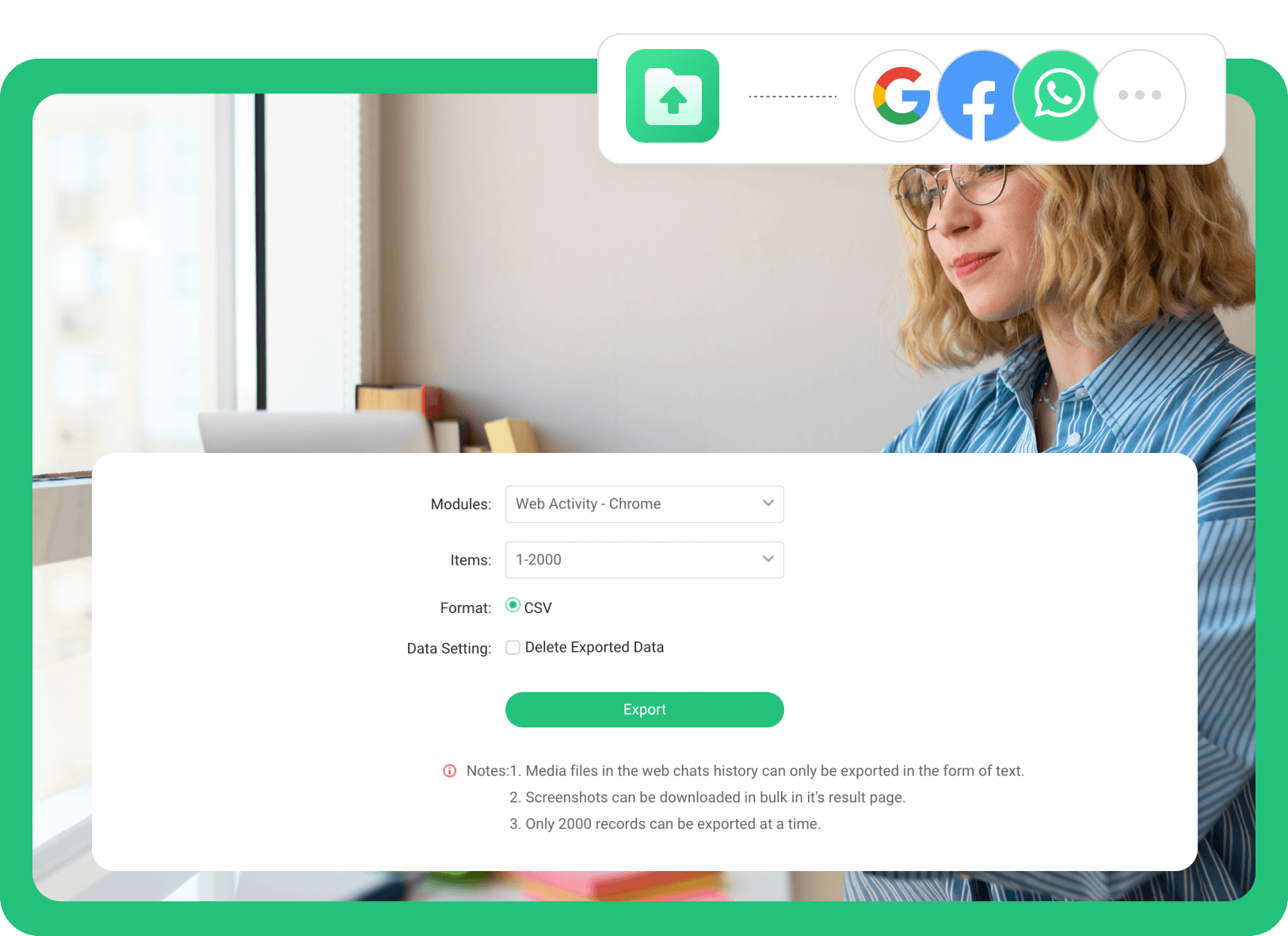
Printing Monitoring
Keeps a record of all printing activities, ensuring that printing resources are used appropriately and preventing unauthorized document distribution.
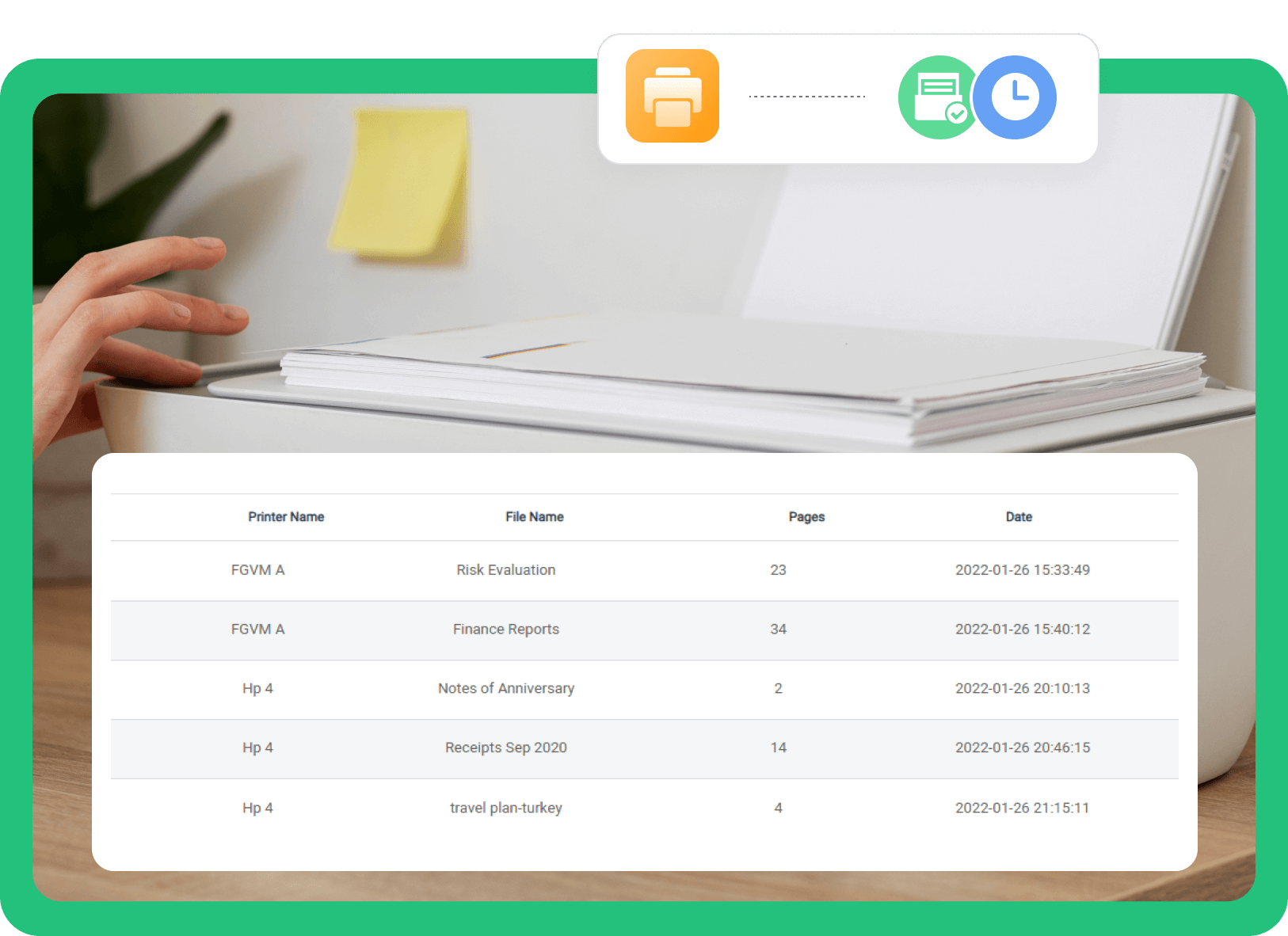
Device's Location Tracking
You can track remote devices anytime and anywhere, which is convenient for monitoring hybrid work scenarios and also helps to find lost devices.
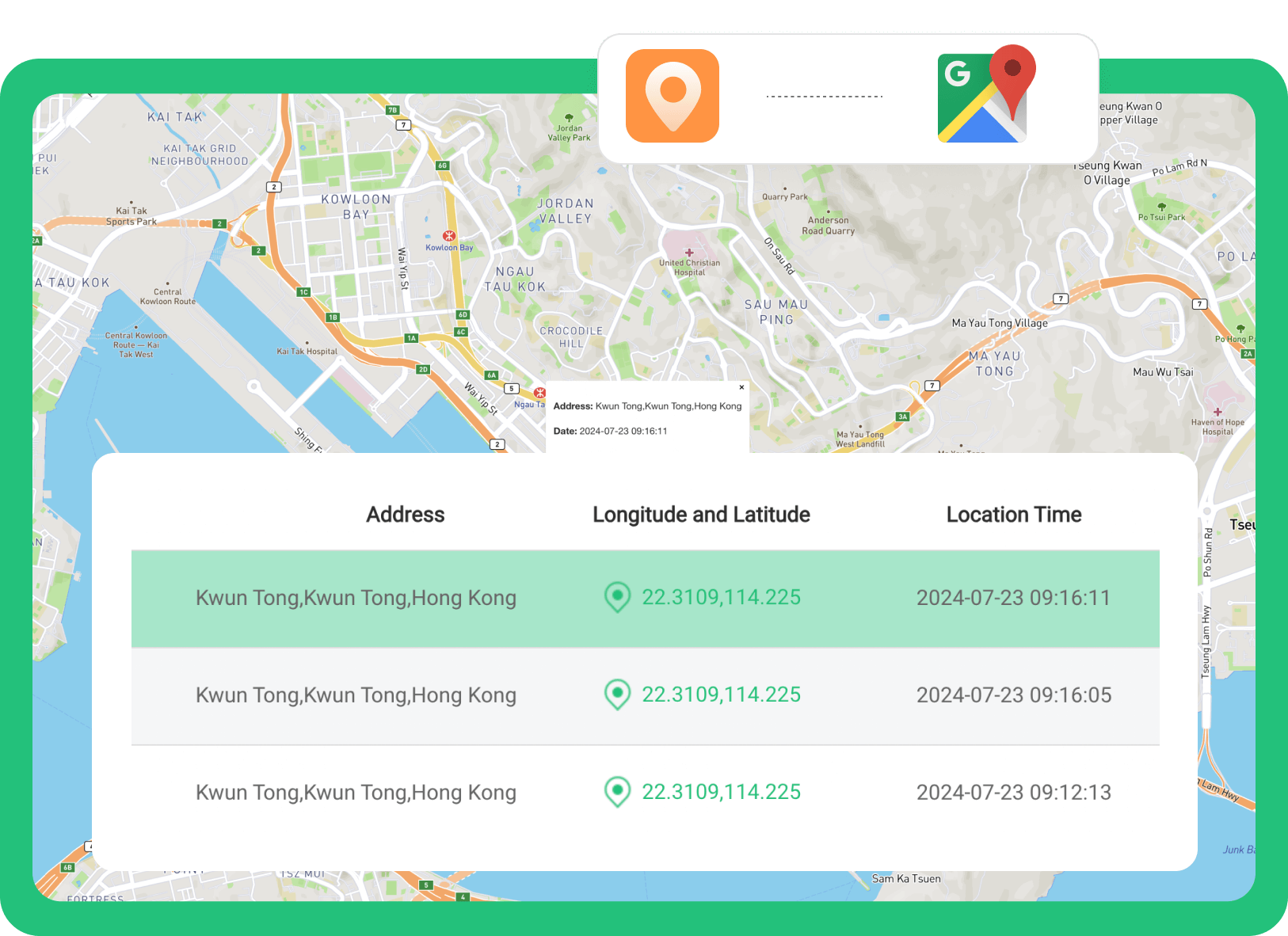






























 Windows 11/10/8.1/8/7
Windows 11/10/8.1/8/7