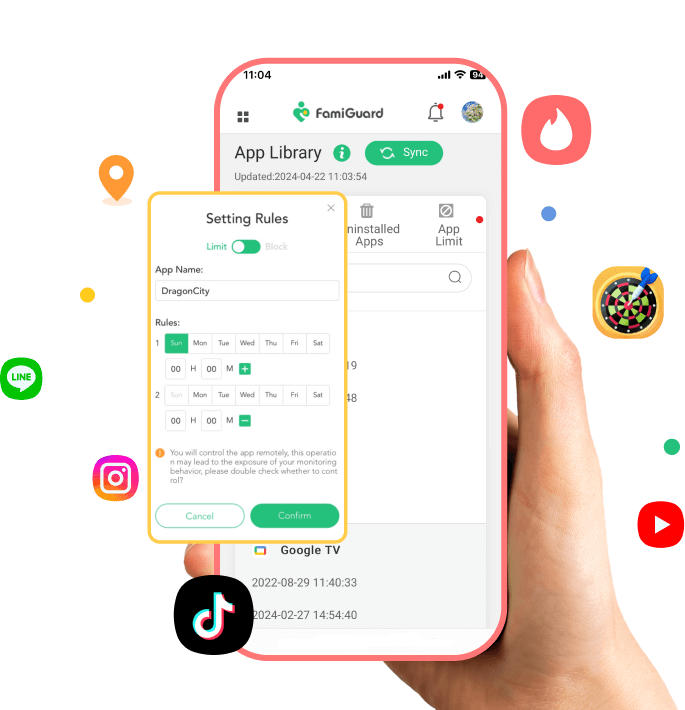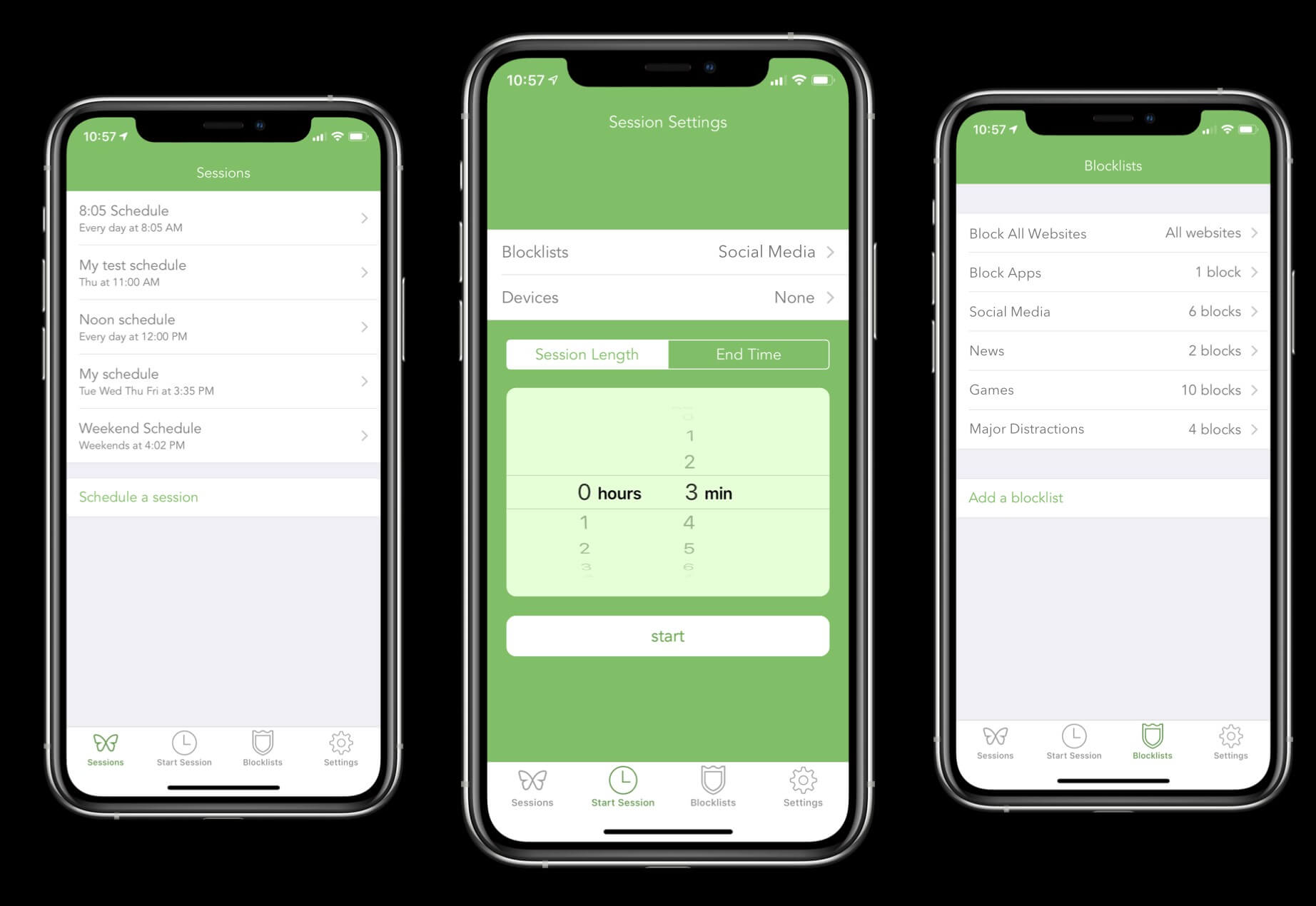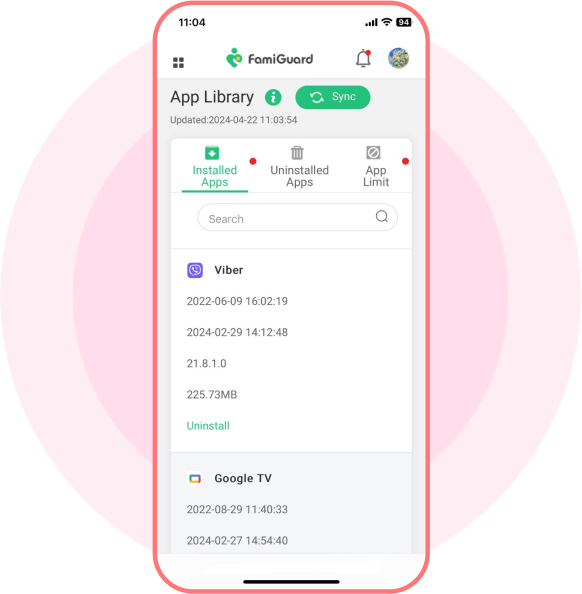
Visibility to App Info
Knowing what software is downloaded on children's phones without physical access to their phones.
- Get to know the installation date, version, size, and last used time of installed apps.
- Easily understand what apps children use most and how they spend their screen time.
Available for:
Remotely Uninstall Apps
Find out which software kids uninstall or directly uninstall inappropriate apps by yourself.
- Whether games or social media, FamiGuard Pro can uninstall it remotely as it is an app.
- Get rid of harmful apps for better parental control.
Available for:
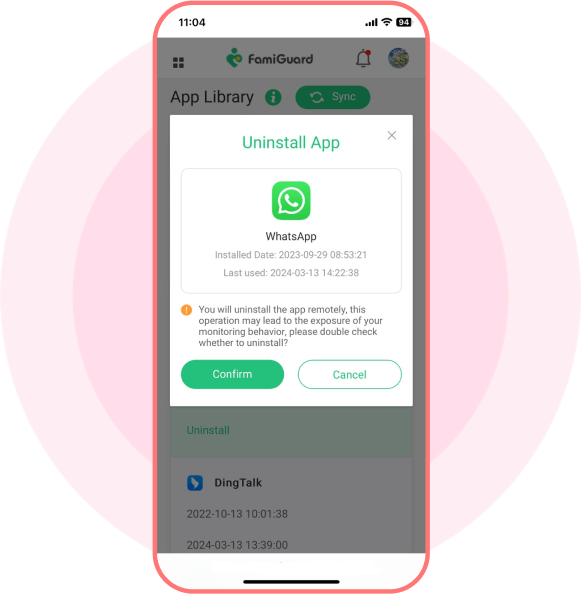
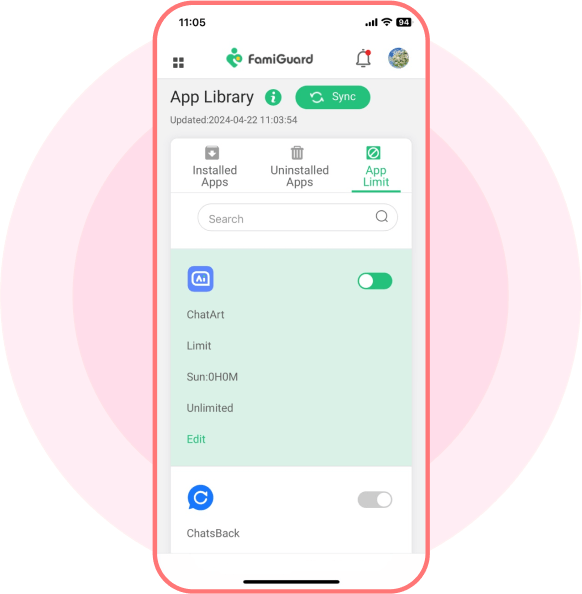
Apps Limit for Digital Wellbeing
It's fine for kids to use such apps. However, a reasonable use limit is necessary.
- Arrange daily and even weekly apps using rules for a regular screen time routine.
- Check apps' remaining time and know the dynamic usage of apps.
- Calculate time accurately to seconds.
Available for:
Find Out More About Parental Control Tools to Secure Your Child's Safety
Set up FamiGuard Pro in 3 Simple Steps
1. Sign up Free and Choose Your Plan
Register for a free FamiGuard account and choose a suitable subscription plan.
Buy Now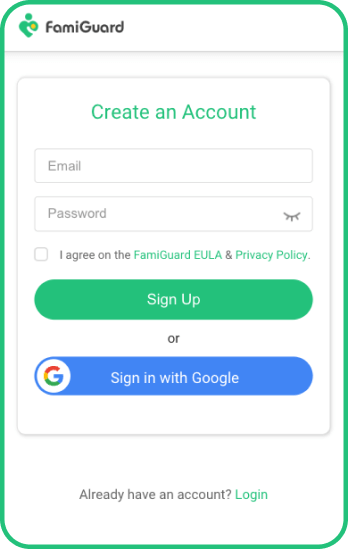
2. Follow the Setup Guide
Download, installation, and configuration. Whether manually or automatically, that is easy.
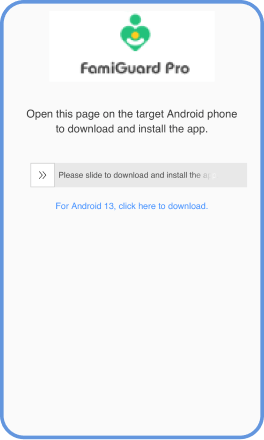
3. Check App Library and Block Apps Now
Access to Phone Files > App Library. Here, you can find all apps downloaded on the target device and remotely control, like uninstall or block apps.
View Demo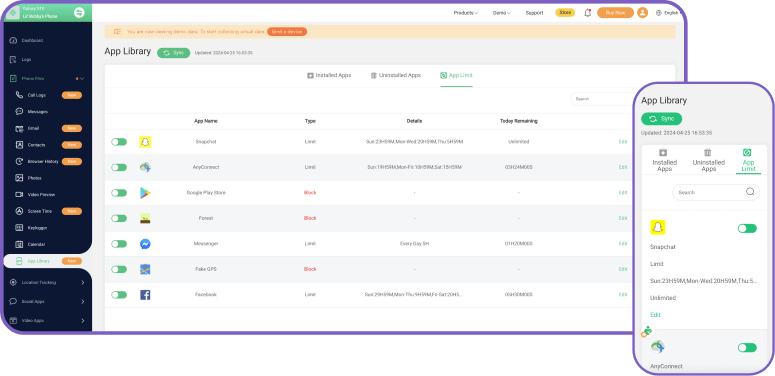
Best Phone Tracker for Parental Control
Start your phone monitoring with FamiGuard Pro today and keep your child safe online.
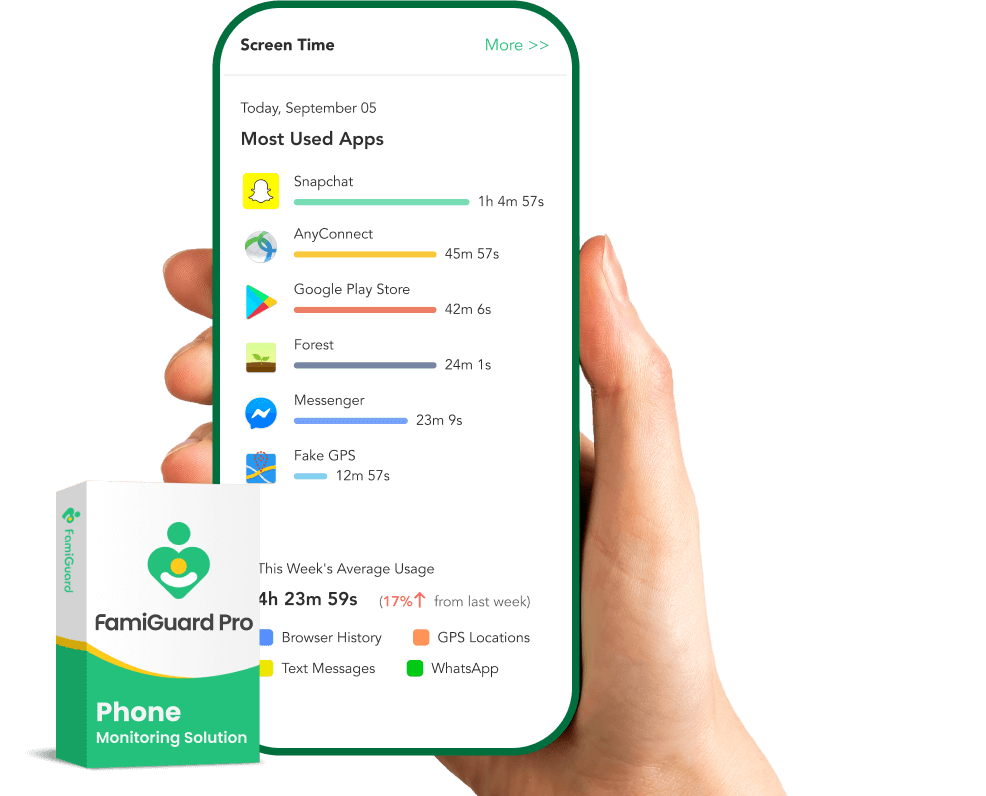
FAQ About Blocking Apps:
-
1. What does the app blocker do?
An app blocker is a tool or feature that allows users to selectively prevent certain apps from running or accessing specific features on a device. It helps users control and manage their app usage, limit distractions, and improve productivity.
-
2. Should I have content blockers on or off?
Whether to use content blockers depends on personal preferences and needs. Content blockers can help protect against unwanted or inappropriate content, reduce distractions, and improve browsing speed and privacy. However, some users may prefer to disable content blockers to access certain content or websites without restrictions.
-
3. Are content blockers safe?
Content blockers are generally safe and can provide added security and privacy benefits by blocking malicious or unwanted content, such as ads, tracking scripts, and malware. However, users should choose reputable content blockers from trusted sources to ensure they are effective and not compromise device security.
-
4. Why do I have a content blocker?
Content blockers enhance the browsing experience by blocking unwanted content such as advertisements, pop-ups, tracking scripts, and malicious websites. They can improve page load times, reduce data usage, and protect privacy by preventing third-party trackers from collecting user data.
-
5. What apps are usually blocked?
The apps that are usually blocked vary depending on individual preferences and needs. Commonly blocked apps may include social media, games, entertainment, or any app deemed distracting or inappropriate for certain users, such as children or employees in a workplace setting.
Related Topics about App Blocker
Top 10 App Blockers for Android
We have compiled a list of the best app blocker Android, take a look. These are the apps specifically designed to block apps so that you can focus and spend your time with something productive.

Phone Lock Apps to Manage Time and Boost Productivity
Are you wondering which app would be the best for this purpose? This article will list the top 8 phone lock apps that are very effective in locking the phone for a period of time and, in turn, improve efficiency.